A well-structured training program is the bedrock of a high-performing team, especially in fast-paced home service businesses where every customer interaction counts. Yet, many companies struggle with inconsistent onboarding, leading to missed steps, confused new hires, and ultimately, a slower path to productivity. An effective employee training checklist template solves this by standardizing the process, ensuring every team member receives the same high-quality information and feels supported from day one. This guide rounds up the 7 best template options for 2025, from simple downloadable documents to dynamic, collaborative platforms, helping you find the perfect fit to streamline your training and empower your team for success.
We've evaluated each platform to give you a clear, side-by-side comparison, complete with screenshots and direct links, so you can quickly identify the tool that best suits your business needs. For those looking to push the boundaries of employee development, consider exploring how technology like augmented reality for training your workforce can offer even more innovative and immersive learning experiences. Whether you need a simple printable checklist or a robust project management solution, this list has you covered.
1. Smartsheet
Smartsheet provides a comprehensive library of free, downloadable employee training and onboarding checklist templates. Unlike platforms that lock you into a proprietary software ecosystem, Smartsheet offers its resources in universally accessible formats like Excel, Word, Google Sheets, and PDF, making it an excellent choice for businesses that need flexible, offline-ready documents.
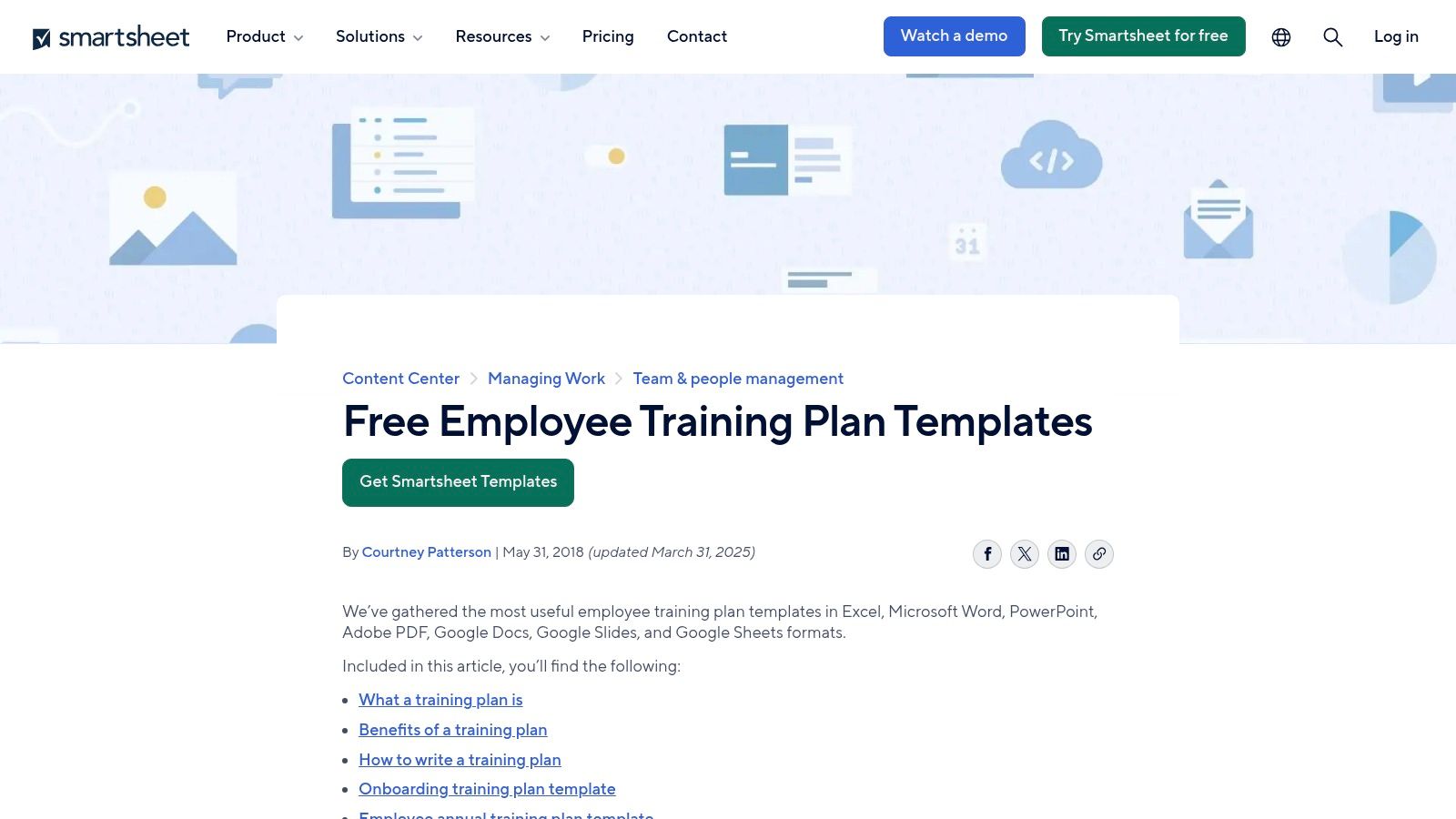
This collection is particularly useful for home service businesses that require a variety of training plans for different roles, from field technicians to office staff. The templates are practical and structured, covering everything from daily onboarding tasks to annual skill development plans and cross-training schedules for seasoned employees.
Key Features and Benefits
The primary advantage of Smartsheet's offering is its "plug-and-play" nature. You don't need a Smartsheet subscription to download and use the templates. This removes a significant barrier to entry, allowing you to immediately implement a structured training program. The templates are designed to be easily customized, so you can add your company branding and specific job-related tasks without hassle.
- Multiple Formats: Download the best employee training checklist template for your team's workflow, whether they prefer a printable PDF or an editable Google Sheet.
- Variety of Scenarios: Find templates for new hire onboarding, 30-60-90 day plans, annual training requirements, and specific role-based training.
- No Vendor Lock-In: You can use these files independently without ever purchasing the core Smartsheet software.
- Cost-Effective: All templates in this collection are completely free to access and download.
Pros and Cons
| Pros | Cons |
|---|---|
| Broad library with clear use cases. | Templates are static and lack automation. |
| Completely free with no purchase necessary. | Designs are functional but not visually branded. |
| Ideal for offline use and easy printing. | Advanced features require a Smartsheet subscription. |
Practical Tip
To get the most out of these templates, download the Excel or Google Sheets version. Create a master template for each role in your home service business (e.g., HVAC technician, plumber, customer service rep). You can then duplicate and customize this master file for each new hire, ensuring consistency while allowing for individual adjustments.
Website: Smartsheet Training Plan Templates
2. ClickUp
ClickUp provides dynamic, pre-built training checklist templates integrated directly within its powerful work-management platform. Unlike downloadable static files, ClickUp's templates are interactive workspaces designed for collaborative assignment, tracking, and progress monitoring. This approach transforms a simple checklist into a living project management tool, perfect for businesses that need real-time visibility into their training programs.
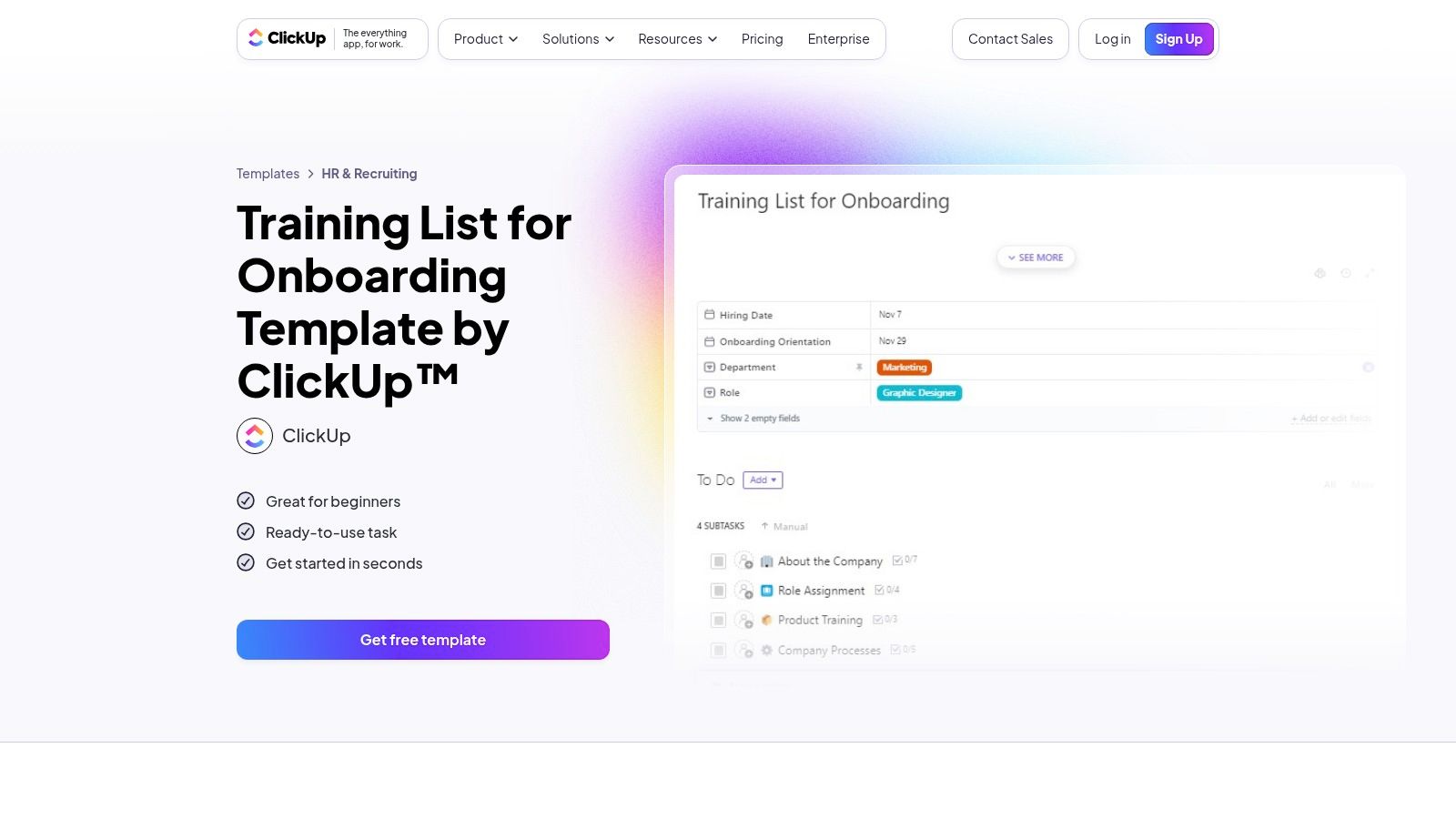
This platform is particularly beneficial for home service companies managing multiple teams and training schedules simultaneously. You can use specialized templates for training frameworks, matrices, and new hire onboarding, all within a single environment. The ability to assign tasks, set deadlines, and view progress in different formats like lists, calendars, or workload views makes it an all-in-one training management solution.
Key Features and Benefits
The core advantage of ClickUp is its integration of training checklists into a broader project management ecosystem. You can add a template to your workspace with one click and immediately start assigning tasks, attaching training documents, and communicating with trainees. This centralizes all training activities, eliminating the need to juggle separate spreadsheets and communication apps. The platform's free plan is robust enough to get started without any initial investment.
- Interactive Templates: Utilize ready-made templates with custom statuses (e.g., "Not Started," "In Progress," "Complete") and custom fields to track specific data.
- Multiple Views: Visualize training progress in various formats, including List, Gantt, Calendar, and Workload views, to suit different management styles.
- Collaborative Features: Assign tasks to specific team members, set due dates, add comments, and receive notifications, keeping everyone aligned.
- Free Plan Availability: Access and use the core training templates on ClickUp's "Free Forever" plan, making it a low-risk option.
Pros and Cons
| Pros | Cons |
|---|---|
| Strong out-of-the-box structure to assign owners. | Requires using the ClickUp platform, not a standalone file. |
| Free core templates included in the Free plan. | Learning curve for users new to work-management tools. |
| Enables collaborative progress tracking in real-time. | Can be overly complex for very simple training needs. |
Practical Tip
Start with the "Training List for Onboarding" template available on ClickUp's free plan. Customize the statuses to match your home service business's workflow, such as "Scheduled," "Field Training," and "Certified." You can then create template tasks for each core skill (e.g., "Complete Safety Module," "Shadow Senior Technician"), which you can quickly duplicate for every new hire to standardize your training process.
Website: ClickUp Training List Template
3. Template.net
Template.net offers a vast library of professionally designed, downloadable employee training checklist templates for businesses that prioritize a polished, traditional document format. Unlike pure software solutions, Template.net focuses on providing print-ready and easily editable files in formats like Word, Google Docs, PDF, and Apple Pages, making it a great option for companies needing physical or shareable documents with a professional look.
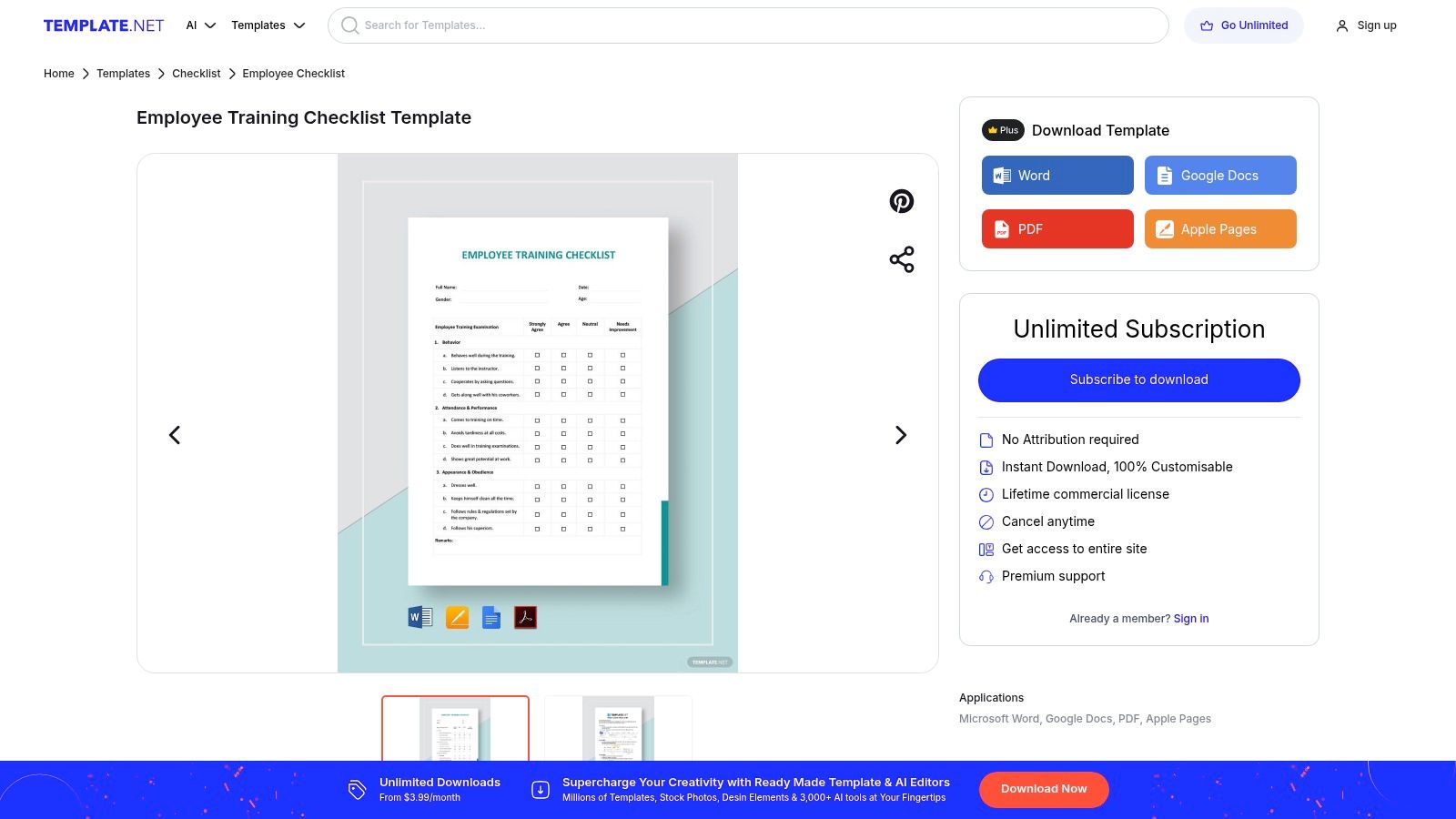
These templates are particularly valuable for home service businesses that want to present a consistent and branded training packet to new hires. The pre-made content covers standard checklist sections, such as orientation, safety protocols, and job-specific skills, allowing managers to quickly customize and deploy a comprehensive training plan without starting from scratch.
Key Features and Benefits
The main draw of Template.net is the immediate access to well-designed documents that require minimal effort to look professional. While many templates are part of a subscription or require individual purchase, they save significant time on graphic design and layout. You can download a template and have it ready for your next employee's first day in minutes.
- Multiple Formats: Templates are available in Word, Google Docs, Apple Pages, and PDF, ensuring compatibility with your existing office software.
- Print-Ready Design: All templates are pre-formatted for U.S. Letter and A4 sizes, making them easy to print for in-person training sessions.
- Customizable Content: Each employee training checklist template comes with editable sections, allowing you to insert your company's logo and specific training tasks.
- Immediate Access: Once purchased or accessed via subscription, the files are delivered digitally for instant use.
Pros and Cons
| Pros | Cons |
|---|---|
| Professional design without needing design skills. | Many templates require purchase or a subscription. |
| Excellent for offline use and paper-based records. | Lacks the automation of dedicated software. |
| Broad compatibility with common document editors. | Can become a static document that is harder to update. |
Practical Tip
To maximize the value of a Template.net file, download it in your company's preferred format (e.g., Google Docs for collaborative editing or Word for offline use). Create a "master" training checklist for each role within your home service business. This allows you to maintain brand consistency while quickly duplicating and tailoring the document for each new employee's specific needs.
Website: Template.net Employee Training Checklists
4. Etsy
Etsy serves as an unexpected but valuable marketplace for hundreds of budget-friendly, professionally designed employee training checklist templates. Unlike dedicated software platforms, Etsy offers a vast collection of instantly downloadable files created by independent designers in formats like Canva, PDF, Word, and Excel. This makes it a perfect choice for businesses seeking visually appealing, brandable documents without the time investment of creating them from scratch.
This platform is particularly useful for home service companies that want their internal documents to reflect a polished, professional brand identity. You can find everything from minimalist onboarding checklists to vibrant, industry-themed training trackers. The sheer variety ensures you can find a template that matches your company's aesthetic and can be quickly customized with your logo and colors.
Key Features and Benefits
The main draw of Etsy is the combination of affordability, style, and instant access. Most templates are priced under $10, providing a high-quality starting point for a fraction of the cost of custom design work. Since many are designed for Canva, a free and user-friendly design tool, you can easily edit text, add your branding, and adjust layouts without needing advanced software skills.
- Wide Selection: Find hundreds of unique employee training checklist template designs, from simple one-pagers to comprehensive multi-page training bundles.
- Instant Digital Delivery: Purchase and download your chosen template immediately, allowing you to start customizing and implementing it within minutes.
- Canva-Ready Designs: Many sellers provide templates specifically for Canva, making rebranding and editing incredibly simple for any user.
- Customer Reviews: Vet the quality of a template and the reliability of a seller by reading reviews and ratings from previous buyers.
Pros and Cons
| Pros | Cons |
|---|---|
| Highly affordable with many style options. | Quality can vary significantly by seller. |
| Canva-ready for easy branding and editing. | Customer support is through the seller, not a central company. |
| Instant access to digital files after purchase. | You are purchasing a static file, not a dynamic system. |
Practical Tip
When searching on Etsy, use specific keywords like "hvac training checklist canva" or "plumber onboarding template" to narrow down the results. Always check the item description to confirm the file format (e.g., Canva, PDF, Excel) and read recent customer reviews. Many sellers offer bundle deals, so you may be able to get a full suite of HR documents, including training checklists, for a discounted price.
Website: Etsy Employee Training Checklist Market
5. HubSpot
HubSpot provides a free, editable Business Training Plan template designed to give structure to your training programs. While not a simple task checklist, this resource is perfect for outlining the "why" and "how" behind your training. It is offered in easily accessible Word and Google Docs formats, making it ideal for managers who want to build a formal training document that can be shared and collaborated on with ease.
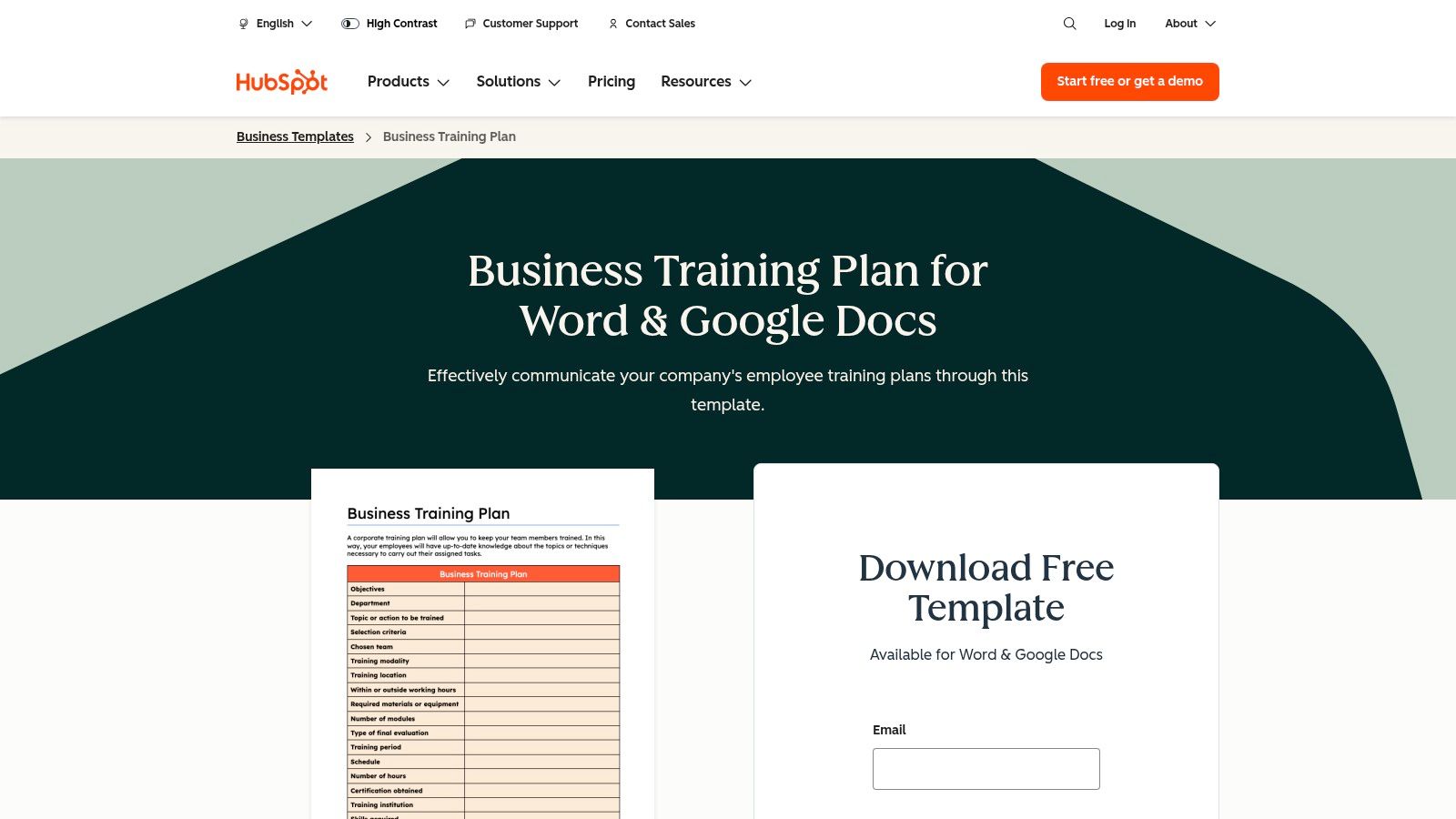
This template helps businesses formalize their training by defining objectives, required skills, timelines, and communication plans. For a home service company, this means you can create a high-level plan for a new plumber's first year or an upskilling program for your HVAC technicians. It complements a daily task checklist by providing strategic context and clear goals for employee development.
Key Features and Benefits
The main benefit of HubSpot’s template is its focus on strategic planning over simple task management. It prompts you to think critically about training outcomes before listing individual tasks. Downloading the template is free, although it may require providing an email address to access HubSpot's broader library of business resources. The document is professionally formatted and ready to be customized with your company’s branding.
- Strategic Framework: Includes dedicated sections for training objectives, topics, skills to be acquired, and key milestones.
- Collaborative Formats: Available in Google Docs and Word, allowing for easy team input and editing.
- Free and Accessible: Part of HubSpot's extensive library of free business templates, providing significant value at no cost.
- Professional Design: The template is clean and structured, helping you create a formal training document without any design work.
Pros and Cons
| Pros | Cons |
|---|---|
| Free and straightforward to use. | Basic formatting without built-in interactivity. |
| Focuses on high-level strategy and goals. | May require an email address or account to download. |
| Pairs well with project management tools. | Lacks the granularity of a daily task checklist. |
Practical Tip
Use the HubSpot Training Plan as your master document for each role. First, fill out the high-level objectives, skills, and resources. Then, use this strategic plan to build out a more detailed employee training checklist template in a separate tool like a spreadsheet or project management app. This two-level approach ensures your day-to-day training tasks are always aligned with your long-term business goals.
Website: HubSpot Business Training Plan Template
6. SafetyCulture (iAuditor)
SafetyCulture, through its iAuditor platform, provides a free New Employee Training Checklist designed for modern, mobile-first workplaces. This tool is not a static document but a dynamic, fillable digital form accessible via its app. It is especially powerful for home service businesses where technicians and field staff need to complete compliance checks, safety inductions, and training sign-offs directly from their smartphones or tablets.
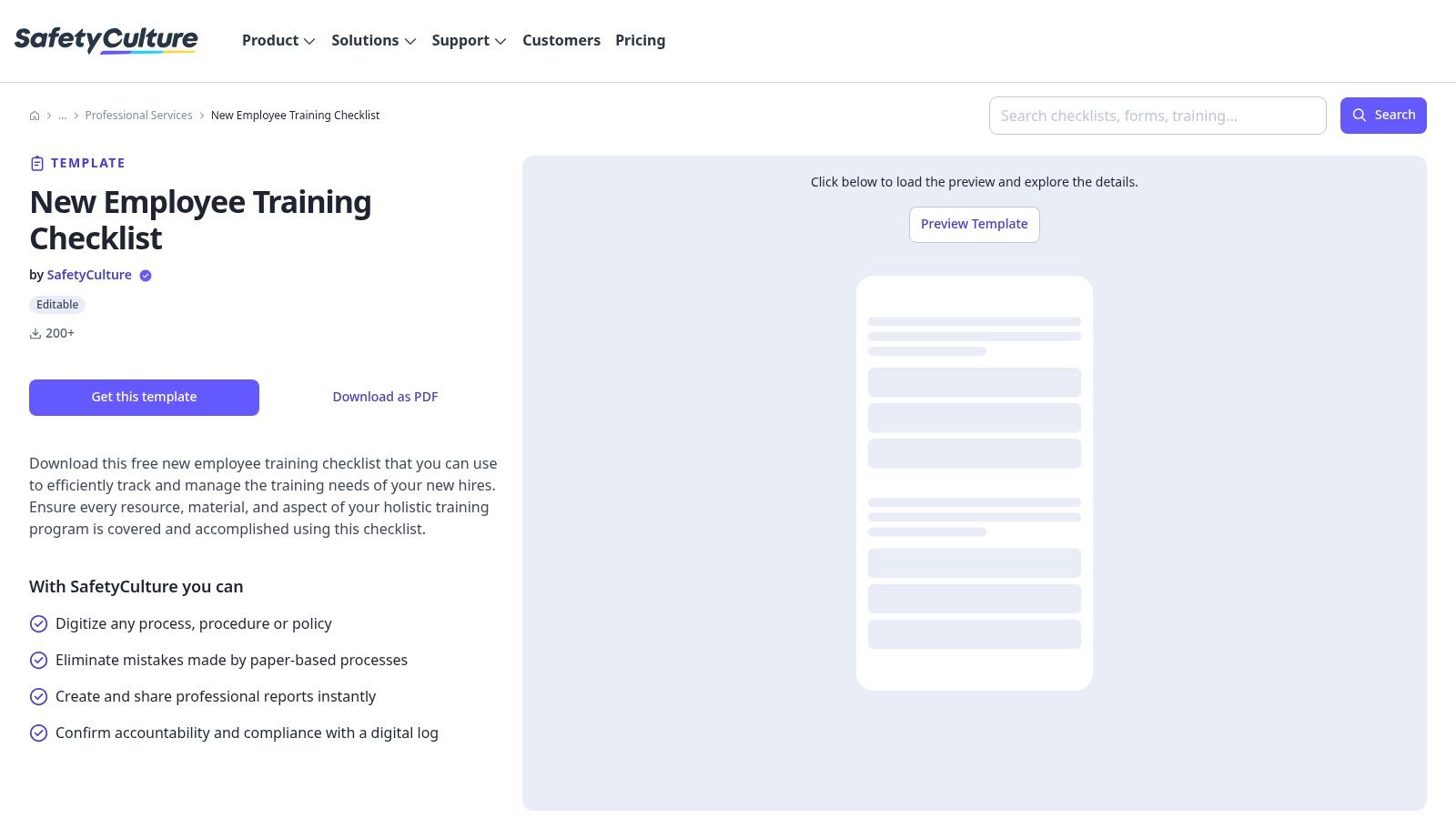
The platform excels at creating audit trails and ensuring accountability. Each checklist item can be marked as complete, with signatures and timestamps, providing documented proof that training was delivered and understood. This focus on compliance and on-the-go verification makes it a standout choice for regulated industries or companies prioritizing safety protocols.
Key Features and Benefits
The core benefit of SafetyCulture is transforming a simple checklist into an interactive, auditable record. The platform is built for action-oriented tasks rather than just information delivery. Once a checklist is completed, the system can instantly generate a professional PDF report, which can be automatically shared with managers, HR, or stored for compliance purposes. The free version provides access to this template and other features, with premium plans unlocking more advanced analytics and integrations.
- Mobile-Friendly Interface: Empowers field-based teams to complete and sign off on training tasks directly from job sites.
- Accountability and Compliance: Captures digital signatures, timestamps, and photos, creating a robust audit trail for every training session.
- Instant Reporting: Automatically generates and distributes PDF reports of completed checklists for streamlined documentation.
- Extensive Template Library: Access a vast library of over 100,000 free templates for various workplace needs beyond just an employee training checklist template.
Pros and Cons
| Pros | Cons |
|---|---|
| Excellent for compliance and mobile usage. | Best features require adopting the SafetyCulture platform. |
| Free template with structured version control. | Less suited for multi-step, content-rich training curricula. |
| Creates clear audit trails with digital sign-offs. | Can be overkill for simple, internal-only checklists. |
Practical Tip
Use SafetyCulture for hands-on, procedural training, such as tool safety, vehicle inspection, or specific job-site protocols. You can customize the template to include mandatory photo evidence, requiring a new technician to upload a picture of a correctly set-up work area or a properly worn piece of personal protective equipment (PPE). This adds a layer of visual verification that static checklists cannot offer.
Website: SafetyCulture New Employee Training Checklist
7. Venngage
Venngage specializes in visually appealing, design-forward templates that transform standard documents into professional, on-brand assets. Their platform offers a range of fully customizable employee training checklists perfect for businesses that want to present a polished, cohesive image across all internal and external-facing materials. It moves beyond simple spreadsheets by focusing on the visual presentation of information.
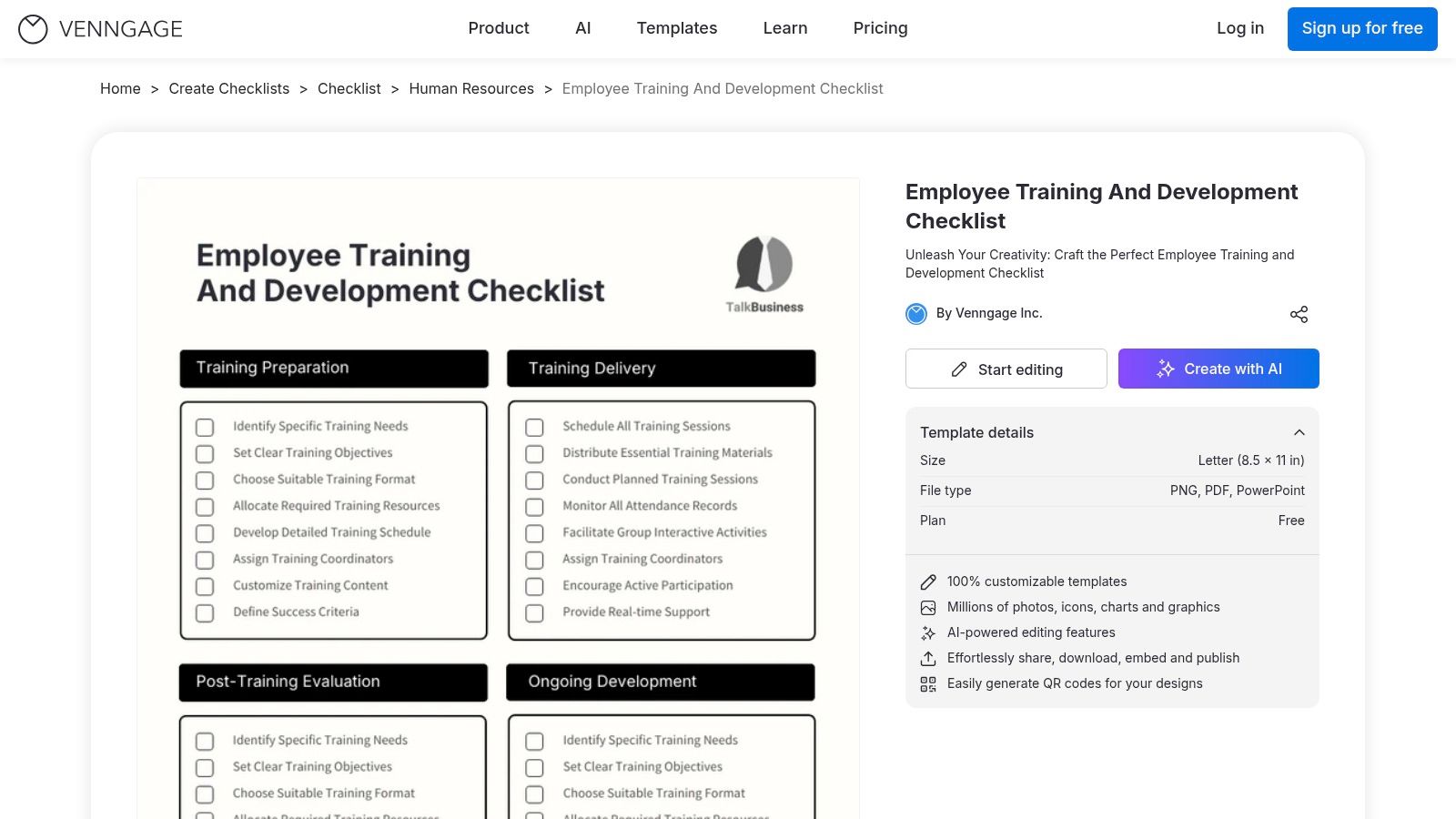
This approach is particularly valuable for home service franchises or larger businesses aiming to standardize the look and feel of training materials across different locations. With Venngage, you can create checklists for new hire training, orientation, and leadership development that not only guide the process but also reinforce your company’s brand identity from day one.
Key Features and Benefits
The core strength of Venngage is its intuitive, drag-and-drop editor that makes professional design accessible to non-designers. You can easily add your company logo, change colors to match your brand palette, and incorporate icons or charts to make the information more digestible. This ensures every training document is not just functional but also visually aligned with your business.
- Drag-and-Drop Editor: Easily customize templates with brand colors, logos, icons, and charts without needing any design experience.
- Multiple Export Options: Download your finished checklists as high-quality PNG, PDF, or even PowerPoint files, ready for digital distribution or printing.
- Brand Consistency: The platform helps standardize the visual appearance of HR documents, ensuring a professional look across all departments.
- Variety of HR Templates: Beyond training, find related checklists for new hire orientation, employee onboarding, and performance reviews.
Pros and Cons
| Pros | Cons |
|---|---|
| Professional, brandable visuals create a great first impression. | Advanced branding and export features require a paid subscription. |
| Easy to customize and share with team members. | Not a task-tracking tool; it complements PM or LMS systems. |
| Supports branding consistency across multiple teams or locations. | Free plan has limitations on the number of designs. |
Practical Tip
Use Venngage to create a master employee training checklist template for your entire company. Apply your official brand kit (logo, colors, fonts) to this master document. When a new training plan is needed for a specific role, simply duplicate the master and adjust the content, ensuring every checklist distributed in your home service business maintains a consistent and professional appearance.
Website: Venngage Employee Training Checklist
Employee Training Checklist: Top 7 Template Providers Comparison
| Item | Implementation Complexity 🔄 | Resource Requirements ⚡ | Expected Outcomes 📊 | Ideal Use Cases 💡 | Key Advantages ⭐ |
|---|---|---|---|---|---|
| Smartsheet | Low – downloadable static templates, no setup needed | Minimal – offline files in multiple formats | Basic, clear checklists for various trainings | Teams needing offline, flexible editable templates | Broad free library, no vendor lock-in |
| ClickUp | Medium – requires platform adoption and learning curve | Moderate – online platform with collaboration tools | Collaborative tracking, customized workflows | Teams wanting integrated task management and progress tracking | Collaborative, customizable with free plan |
| Template.net | Low – simple download and print | Moderate – mostly paid templates | Professional, print-ready checklists | Users needing polished, traditional documents | Polished design, easy customization |
| Etsy | Low – instant download, dependent on seller templates | Low – inexpensive, wide style variety | Varied quality, visually attractive checklists | Users wanting affordable, brandable, styled checklists | Low cost, many Canva-editable options |
| HubSpot | Low – simple downloadable documents | Minimal – free templates, possibly require account | Basic formal training plans | Teams needing structured, formal training documents | Free, straightforward, widely accessible |
| SafetyCulture | Medium – app platform adoption recommended | Moderate – mobile app and digital forms | Compliance-focused checklists with audit trails | Field teams needing mobile sign-offs and compliance | Compliance, mobile use, report generation |
| Venngage | Medium – requires design tool familiarity, subscription for full features | Moderate – online design tool subscription | Branded, professional training checklists | Organizations requiring visually appealing, branded checklists | Professional design, branding consistency |
From Checklist to High-Performance Team
The journey through the various tools available for creating an employee training checklist template, from the powerful project management of Smartsheet and ClickUp to the visual design prowess of Venngage, highlights a critical business truth: structure is the foundation of scalable success. For home service business owners, where every customer interaction matters, a well-defined training process isn't just a formality, it's a direct driver of revenue and reputation. The right template transforms abstract goals into a concrete, repeatable system.
Your choice of tool ultimately depends on your company's specific needs and existing workflows. A growing franchise might leverage SafetyCulture for its compliance and on-site audit features, while a smaller, budget-conscious operation could start with a customizable download from Template.net or Etsy. The key is not the platform itself, but the commitment to using it consistently.
Turning Your Checklist into a Growth Engine
An employee training checklist template is the starting point, not the final destination. The real value emerges when you bring that document to life. Here are the actionable next steps to ensure your training program delivers tangible results:
- Implement and Iterate: Choose a tool from our list that best fits your operational style and budget. Roll it out with your next new hire and actively seek feedback. Is a section confusing? Is a step missing? Continuous improvement is essential.
- Assign Ownership: Designate a training manager or a senior team member to own the training process. This person is responsible for guiding new hires through the checklist, answering questions, and ensuring every item is completed and understood.
- Integrate with Performance Reviews: Connect the completion and mastery of training checklist items to your performance review process. This reinforces the importance of the training and provides clear metrics for evaluating an employee's initial progress.
The consistent application of your training protocol is the bridge between having a process on paper and actually building high-performing teams. A checklist ensures no critical skill, from mastering your CRM to handling a difficult customer call, is ever overlooked. This systematic approach guarantees that every CSR or VA who represents your brand does so with the same level of excellence.
Ultimately, a robust employee training checklist template is more than just an onboarding tool; it is a strategic asset. It empowers your team with clarity, provides managers with a reliable framework for development, and gives you, the business owner, the confidence that your company's front line is fully equipped to turn every call into an opportunity. This frees you to focus on strategic growth, knowing the core of your customer service operation is solid, consistent, and built to scale.
Overwhelmed by the time and effort it takes to hire, train, and manage an exceptional in-house team? Phone Staffer places a pre-trained, expert remote CSR directly into your home service company, saving you the headache and ensuring every lead is handled perfectly from day one. Learn how Phone Staffer can transform your front office.

