Think of a business process documentation template as your company's playbook. It’s a simple, reusable guide that helps you map out every crucial step in your workflows, from how you answer the phone to how you send the final bill. It’s not about creating more paperwork—it’s about building a business that can run smoothly and consistently, day in and day out.
Why Process Documentation Is Your Blueprint for Scaling
Imagine being able to take a vacation without your phone blowing up. Picture your business running like a well-oiled machine, even when you're not on-site calling the shots. That's the freedom that solid, documented processes give you. This isn't just theory; it's a practical game plan for building a company that can grow without depending entirely on you or one key employee.
In today's market, this has become absolutely essential for long-term success.
The Real-World Impact on Home Service Businesses
For those of us in home services, the benefits hit home immediately. When you have a crystal-clear process for a routine service call—everything from the greeting at the door to the final system check—you dramatically reduce the chances of a costly mistake. That kind of consistency is what turns a one-time customer into a lifelong fan who leaves five-star reviews.
Then there's the training side of things. Hand a new technician your playbook, and they can start contributing productively in a matter of days, not weeks. They won't need to constantly pull your senior guys aside to ask basic questions because the answers are already laid out for them. It’s a game-changer for getting new hires up to speed and boosting the whole team's confidence.
Your documented processes become the single source of truth for your entire operation. It's how you guarantee every customer gets your absolute best service, every single time. Nothing builds trust and loyalty faster.
So, where should you start? Not all processes are created equal. You'll get the most bang for your buck by focusing on a few high-impact areas first.
High-Impact Processes to Document First
Focus your efforts on these core areas to see the biggest improvements in efficiency and consistency across your home service business.
| Process Area | Specific Task to Document | Why It Matters |
|---|---|---|
| Customer Interaction | The initial phone call script and customer intake form. | A great first impression sets the tone. This ensures you gather all necessary info upfront, reducing follow-up calls and booking errors. |
| On-Site Service | The step-by-step procedure for your most common service (e.g., HVAC tune-up, drain cleaning). | This is your brand's promise in action. It guarantees quality, prevents missed steps, and protects you from liability. |
| Quoting & Invoicing | How to build an estimate and the process for collecting payment. | Consistency here prevents revenue leaks and customer confusion. It ensures you're profitable on every job. |
| Team Operations | The daily truck-stocking checklist and end-of-day procedures. | This keeps your team efficient and prepared, minimizing costly trips back to the shop for forgotten parts. |
Tackling these first will build a strong foundation you can then expand on as your business grows.
Fueling Growth Through Operational Excellence
This intense focus on getting operations right isn't just something we're talking about in our own companies; it's a massive economic trend. The global market for Business Process Documentation Tools was recently valued at around $1.94 billion and is expected to hit $2.16 billion shortly. That tells you just how seriously businesses everywhere are taking this.
Ultimately, documenting your processes is about building a foundation for smart, sustainable growth.
- Fewer Callbacks: Standardizing how your team diagnoses and repairs things nips common mistakes in the bud.
- A-Team Service, Every Time: Your customers get the same high-quality experience, no matter which technician shows up.
- Faster Onboarding: New hires become valuable members of the team much quicker, saving you time and money.
- Empowered Technicians: Clear guidelines empower your team to make good decisions in the field without needing to be micromanaged.
To really dig into how this can propel your business forward, you can explore the full benefits of standard operating procedures. Creating these playbooks isn't just about writing things down; it's about designing a business that can truly thrive.
Laying the Groundwork for Documentation That Works
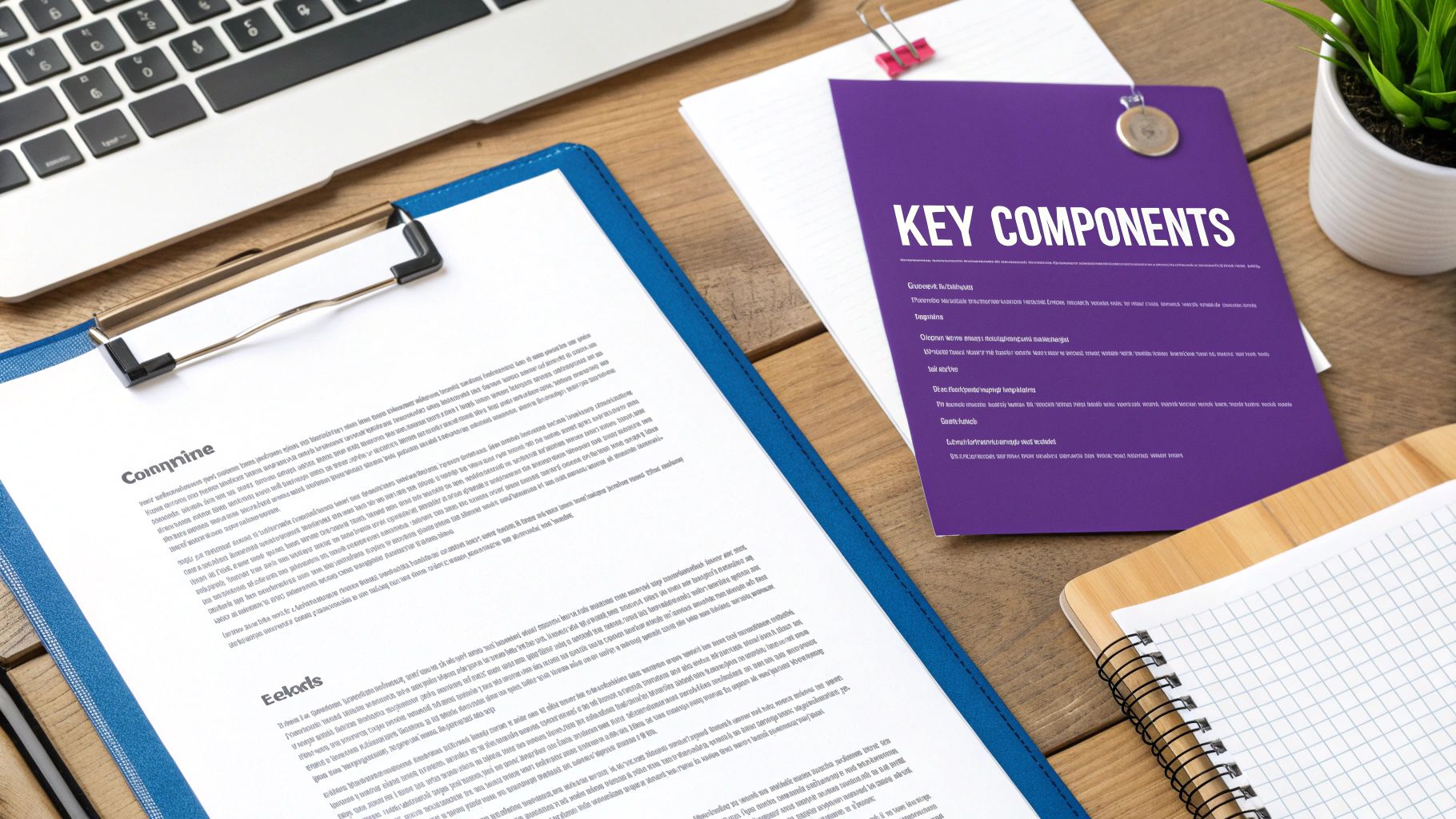
Before you even think about opening a new document or downloading a template, let's talk about what really makes this whole effort stick. If you want to create a manual that your team actually uses—not one that just gathers digital dust—you have to do some prep work. This is all about shifting your crew from being told what to do, to being part of building how it gets done.
Getting your team on board from the very beginning is non-negotiable. Seriously. They’re the ones in the trenches every single day. They know the workarounds, the frustrating parts, and all the little tricks that make a job run smoothly. Any process you write in a vacuum, sitting alone in your office, is practically guaranteed to fail because it won’t match what really happens on the job site.
Involve the people who do the work in documenting the work. Their insights are invaluable, and their participation ensures the final document is practical and trusted.
So, how do you do this? It doesn't need to be a formal meeting. Start with a casual chat. Grab your lead technician or your most experienced CSR and just ask them: "What’s the most frustrating part of your day?" or "What's the one question you get from new hires over and over again?" This isn't just about collecting data; it's about showing them you respect their expertise. It makes them co-creators.
Pinpoint Your High-Value Processes First
Look, you can't document your entire business overnight. You’ll burn out. Instead, you need to be strategic. Start by focusing on the processes that give you the biggest bang for your buck.
To figure out where to start, ask yourself these questions:
- Which mistakes cost us the most money? Documenting the proper way to diagnose a high-efficiency furnace will save you a lot more than standardizing how the office coffee gets made.
- Where are our biggest bottlenecks? If jobs are constantly held up because trucks aren't stocked correctly in the morning, that’s a perfect process to tackle first.
- What's most critical for keeping customers happy? Your procedure for handling a customer complaint is just as vital as your technical service protocols.
When you nail these high-impact areas first, you'll see results almost immediately. Those quick wins are powerful. They build momentum and help get even your most skeptical veterans to see the value in what you’re doing.
Choose the Right Tools for Your Team
The "best" format for your documentation is simply the one your team will actually look at and use. You don't need to overcomplicate this with fancy, expensive software, especially at the beginning. A simple, shared Google Doc can work wonders. Even looking at a software documentation template can give you ideas for structure you can adapt.
Think about what fits the task. A simple checklist is perfect for the end-of-day truck clean-out. For a complex diagnostic tree, a flowchart might make more sense. And for demonstrating how to use a new piece of testing equipment? Nothing beats a quick two-minute video you can shoot on your phone.
The format should serve the process, not the other way around. Keep it simple, accessible, and practical.
Alright, let's get down to the nitty-gritty of actually documenting your business processes. This is where the magic happens—turning that "tribal knowledge" locked in your top performers' heads into a powerful company asset that anyone can use.
We're going to walk through how to map out a complete workflow, from the moment a customer calls to the final invoice being sent, capturing every crucial step in between.
The goal isn't to create a rigid, dusty rulebook that no one reads. It's to build a living, breathing guide that empowers your team. We want to make it so a brand-new hire can feel confident and capable from day one. Using a solid business process documentation template is your first step to making that a reality.

Sometimes, just seeing the flow visually is what makes it click. A simple diagram like this can break down a complex job into a logical sequence that's easy to follow.
Start with the Process Walkthrough
You can't document a process from behind a desk. It just doesn't work. You have to get out there and see it happen in the real world.
Grab your lead technician or your most efficient CSR and have them walk you through a common task. Don't just watch—ask a ton of questions. Shadow them.
Let's say you're documenting a plumbing leak diagnosis. You’d want to observe things like:
- What's the first thing they say when the customer opens the door?
- What specific questions do they ask to get the full story?
- Which tools do they grab from the truck first, and why those?
- What are the decision points? You're looking for the "if this, then that" moments. For instance, "If I see corrosion on this valve, I know to check X. But if it's clean, I move on to Y."
Record everything. Seriously. Use your phone to take short videos or snap photos of key steps. These visuals are gold later on and make the written instructions so much clearer.
Your best people have already figured out the most efficient way to do things. Your job is to capture that genius and make it the standard for everyone.
This hands-on approach is the only way to make sure your documentation reflects how work actually gets done, not just how you think it gets done. You'll uncover those tiny but critical details that always get missed otherwise.
Write for a Brand-New Hire
When you sit down to write, put yourself in the shoes of someone on their very first day. Assume they know nothing. This means ditching the jargon and internal acronyms that your veterans throw around.
Instead of writing something like, "Verify the delta-T and check the subcooling before evacuating the system," you need to break it down with more context.
Here’s a much better example for a "Customer Follow-Up Protocol":
- Log the Job: The moment you leave the customer's property, open the company app and mark the job as "Completed." This has to be done immediately.
- Upload Photos: Attach at least 3 photos to the job file: one of the finished repair, one showing the clean work area, and a clear shot of the appliance's model/serial number tag.
- Send Thank You Email: Find the "Customer Follow-Up" email template in the app. Double-check that you've added the customer's name to the greeting before hitting send.
- Schedule Reminder: Go to the customer's profile and set a service reminder for exactly one year from today's date.
This level of detail might seem overly simple, but it's what stops mistakes cold and ensures every single customer gets the same fantastic experience.
Enhance with Visuals and Checklists
Let's be honest: text alone is boring and often ineffective for hands-on work. Your team will be looking at this documentation in the field, probably on a phone or tablet. It needs to be scannable and easy to digest.
This is where visuals become your best friend.
- Photos: Don't just describe it—show it. A picture of the "right" way to connect a fitting is worth a thousand words.
- Simple Diagrams: A basic flowchart can be a lifesaver for clarifying a diagnostic process with multiple "if/then" paths.
- Checklists: These are perfect for making sure nothing gets missed. Think end-of-day truck stocking, pre-job safety checks, or routine maintenance visits.
Think of your documentation as a multimedia guide. The combination of clear text, helpful photos, and simple checklists creates a powerful tool that makes even complicated tasks feel manageable. This is how you empower your team to perform at a high level, consistently.
Keeping Your Process Documents Relevant and Alive
Getting your processes written down is a huge step. Seriously, pat yourself on the back. But here’s something I’ve seen time and time again: the real work begins after you’ve created the document.
If your process guides just sit in a folder collecting digital dust, they’re useless. Worse, they can become actively harmful. An outdated process creates confusion, erodes trust, and can even lead to costly mistakes on the job. To get the real value, you need to treat these documents as living, breathing guides that grow and change with your business.
Set Up a Simple Review Cycle
You don’t need some complex, corporate-style audit system. Forget that. All you really need is a lightweight check-in every quarter. The point isn’t to find fault; it’s just to make sure what’s on paper matches what’s happening in the field.
During these check-ins, you’re looking for answers to a few straightforward questions:
- Is this still how we actually do it? Go talk to your team. Watch them work. Does the documented process reflect reality?
- Have any tools or materials changed? Maybe there’s a new type of fitting that saves time or a diagnostic app that makes troubleshooting easier. These small changes need to be reflected in the process.
- Where are the friction points? Ask your techs, "What part of this process is a pain?" Their answers are pure gold for finding areas to improve.
The key to making this work is ownership. Assign each core process document to a specific person. Your lead HVAC tech should own the "AC Tune-Up" process. Your office manager owns the "New Customer Onboarding" process. When someone is clearly responsible, updates actually get made. If you want to dive deeper into this, there's a great resource on mastering the document management lifecycle.
Don't let your hard work go to waste. A simple quarterly review and clear ownership transform your documents from static files into dynamic playbooks that fuel constant improvement.
This simple rhythm—review, update, repeat—is your best defense against outdated procedures and frustrated employees.
Use Your Documentation as a Springboard for Innovation
Think of your process documents as more than just training manuals. They’re a detailed map of how your business runs today. And once you have that map, you can start finding much smarter, faster, and more profitable routes.
When a process is laid out step-by-step, it's so much easier to spot opportunities for improvement, especially with technology. You'd be shocked at how many businesses are still stuck in the past. Even with all the software out there, studies show that around 82% of companies still depend on manual data entry and messy spreadsheets for essential tasks.
With your processes clearly documented, you can start asking powerful questions:
- Can we automate follow-ups? That "send a thank-you email" step could be an automatic action in your CRM the moment a job is closed.
- Can we make quoting faster? A clunky, multi-step quoting process might be replaced with software that uses a digital price book to generate professional quotes in minutes.
- Can we improve our dispatch? By analyzing your current dispatch process, you might find that a simple routing software could save hours of drive time each week.
Your documentation isn't the finish line. It's the starting line for building a more efficient, scalable, and ultimately more successful home service business.
Common Documentation Pitfalls and How to Sidestep Them

We've all been there. You spend weeks documenting your company's processes, only to have the binders collect dust on a shelf or the digital files get lost in a forgotten folder. It's not just frustrating; it’s a colossal waste of time and energy.
The good news is that this usually happens for a few predictable reasons. If you know what these common missteps are ahead of time, you can build a system that your team actually uses—one that genuinely makes their jobs easier, rather than just creating more red tape.
The Overly Complicated Document
The fastest way to kill your documentation initiative? Make it too complicated. Nobody wants to read a 20-page manual for a 15-minute task. Your techs in the field certainly don't have time to wade through dense paragraphs of corporate-speak just to figure out the next step.
The entire point is clarity, not complexity. A good business process documentation template should be a quick-reference guide, not a technical encyclopedia.
My rule of thumb: If a brand-new hire with some industry know-how can't look at the document and complete the task, it’s too complicated. Stick to simple language, checklists, and plenty of pictures.
Put yourself in their shoes. They need an answer, and they need it now. If digging through your manual is harder than just winging it or calling another tech, they'll take the easier route every single time.
Forgetting to Involve Your Team
This is a big one. Trying to document a process from the comfort of your office, without talking to the people who do it day-in and day-out, is a guaranteed path to failure. You might have the 30,000-foot view, but your team on the ground knows what really happens—they know the quirks, the practical workarounds, and the unexpected snags.
When you leave them out, you not only miss these crucial details, but you also lose their buy-in. Why would anyone follow a guide they had no hand in creating and that feels completely disconnected from their reality?
Here’s how to avoid this pitfall:
- Turn them into co-creators. Ask your best people to literally walk you through the process. Record them doing the work, take photos, and ask why they do things a certain way.
- Get their honest feedback. Before you finalize anything, let the team review it. They’ll catch confusing steps or inaccuracies you’d never spot on your own.
The “Set It and Forget It” Mentality
Documentation isn't a project you finish; it's a living asset. Your business is always changing. You get new tools, you discover better ways to do things, and your services evolve. If your documents don't keep up, they quickly become obsolete and, worse, untrustworthy.
This is the silent killer of process improvement. It's also a major reason why employees get so frustrated with company systems. In fact, research shows that a shocking 3% of knowledge workers are actually happy with how their company handles documents, with most citing fragmented and outdated information as a key problem. You can dig deeper into these widespread document management challenges on filecenter.com.
The fix is simple: assign an owner to each core process document. Then, schedule a quick review every six months or so. This small commitment ensures your playbook stays relevant and remains the single source of truth your team can always rely on.
Frequently Asked Questions
As you get ready to put a process documentation template into practice, you're bound to have some questions. It's totally normal. Getting these sorted out upfront will help you build something that actually helps your team and your business from the get-go.
Let's dive into a few of the most common questions we hear from owners just like you.
How Detailed Should My Process Documentation Be?
You're aiming for the sweet spot between clarity and information overload. Think of it this way: could a new hire with some basic industry knowledge get the job done right without having to constantly ask for help? That's your goal.
Focus on the non-negotiable steps, the critical decision points, and any safety protocols. A great rule of thumb is to explain the "what" and the "why" behind the most important actions. For example, instead of just writing "check the unit," you'd specify, "check the capacitor reading to make sure it's within 10% of its rating, because a bad capacitor is one of the most common reasons for a no-cool call." You don't need to micromanage every single turn of the wrench, unless it's a make-or-break moment for safety or quality.
What Is the Best Format for a Business Process Template?
Honestly, the best format is whichever one your team will actually use out in the field. There’s no magic bullet here, and what works for one task might not be right for another.
Here’s what we see working best:
- Simple checklists: These are perfect for straightforward, repeatable tasks. Think end-of-day truck restocking or a pre-job safety walkthrough.
- Flowcharts: When you have a process with a lot of "if-then" scenarios, like diagnosing a tricky HVAC fault, a flowchart can be a lifesaver.
- A mix of media: For technical, hands-on work, nothing beats a combination of text, photos, and even short video clips. Showing someone how to correctly install a new smart thermostat is way more effective than just writing about it.
Start with a simple, basic format. See what your team gravitates toward and what they find genuinely useful, then adapt. The most important thing is that it's easy to pull up on a phone or tablet.
The most effective format is the one that gives your tech the right information, in the clearest way possible, right when they need it. Don't be afraid to mix and match formats.
How Do I Get My Team to Actually Use the Documents?
This is the million-dollar question. Getting your team to buy in is everything.
First, you have to involve them in creating the documents from the very beginning. They’re the experts doing the work, and their input is what will make the processes practical and realistic. When they help build it, they feel a sense of ownership.
Second, make accessing the documents dead simple. If a technician has to tap through seven different folders to find a procedure, they're just going to call their supervisor. It has to be a centralized, easily searchable system on their phone or tablet—that's non-negotiable.
Finally, weave the documentation into the fabric of your company. Use it for training new hires. Reference it during quality control checks. Talk about it in performance reviews. When your team sees that these documents are a tool designed for their success, using them will just become part of the job.
Ready to stop putting out fires and start building a scalable business? Phone Staffer can help. We provide trained, remote CSRs and VAs to answer your phones, qualify leads, and handle the admin work, freeing you up to focus on what matters most. Learn how we can support your growth at phonestaffer.com.

