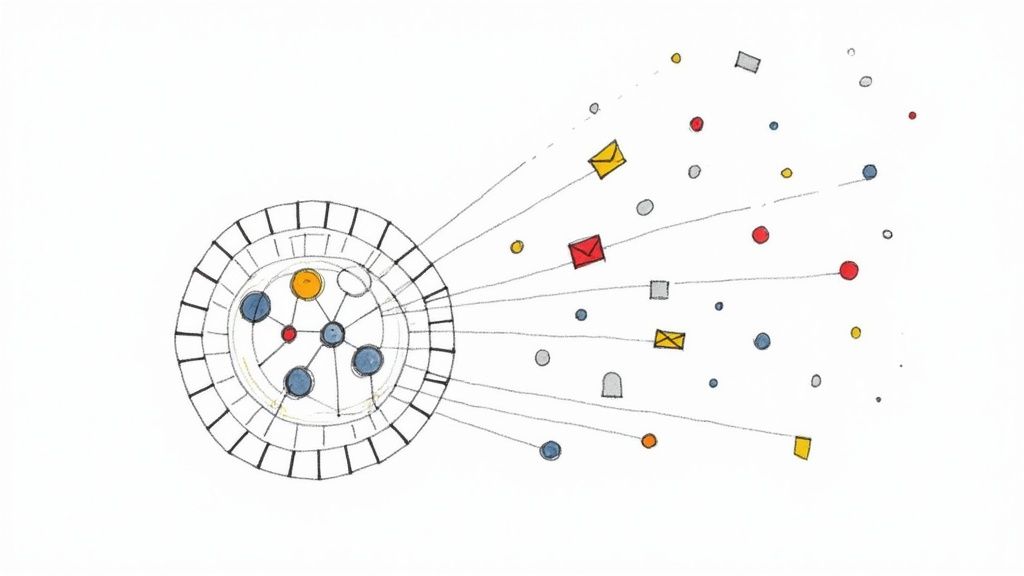So, what is customer relationship management, really? At its heart, CRM is a strategy—a way of thinking about how you manage every single interaction with your customers and potential leads.
Instead of juggling scattered spreadsheets, sticky notes, and half-remembered conversations, a CRM system gives you a central command center. It’s one place where every piece of customer information lives, making it incredibly simple to understand their history and what they need from you.
What Is Customer Relationship Management Anyway?
Think about your business like a bustling kitchen during the dinner rush. Without a system, orders get lost, chefs are yelling for ingredients, and customers are left waiting. It's pure chaos. That's what running a business without a CRM can feel like—customer info is all over the place, tucked away in emails, scribbled on notepads, or just stuck in someone's head.
A CRM platform is like the head chef's master recipe book and organizational system all in one. It doesn’t just store information; it organizes it in a way that makes perfect sense. Every phone call, email, service visit, and past invoice is neatly filed under a single customer profile. It’s like a digital Rolodex on steroids, one that remembers every conversation you've ever had.
From Scattered Notes to a Single Source of Truth
This shift from chaos to clarity is the core idea behind customer relationship management basics. You’re taking raw, messy data and turning it into something you can actually use to understand your customers better.
For example, when a customer calls in, your team can pull up their profile instantly and see everything they need to know:
- The last service they had done
- Notes from their conversation with the office manager last week
- An outstanding quote for a new installation
- That they prefer a text message over a phone call
Having this context on hand means your team can deliver a personal and efficient experience, every single time. No more asking customers to repeat their story for the third time. No more digging through old email chains. You’re building real trust and showing them you’re paying attention.
A CRM turns customer data from a liability (disorganized and hard to find) into your most valuable asset (organized, accessible, and ready to use).
The effect of making this change is huge. The global CRM market is projected to hit an incredible $262.74 billion by 2032. And it's not just a tool for massive corporations anymore—a whopping 91% of companies with 10 or more employees now rely on a CRM. You can dive deeper into these CRM usage statistics from SLT Creative.
By bringing a CRM into your business, you can stop just reacting to problems and start proactively building relationships that turn one-time customers into lifelong fans.
What Does a CRM Actually Do? A Look at the Core Features
Think of a powerful CRM as less of a simple digital address book and more like your business's central nervous system. It’s a complete toolkit built to help you manage every single interaction you have with customers, ultimately driving growth. Getting a handle on these core features is the first step to really making one work for you.
This infographic gives a great visual breakdown of how a CRM pulls together all those scattered interactions, data points, and relationships into one clear picture.
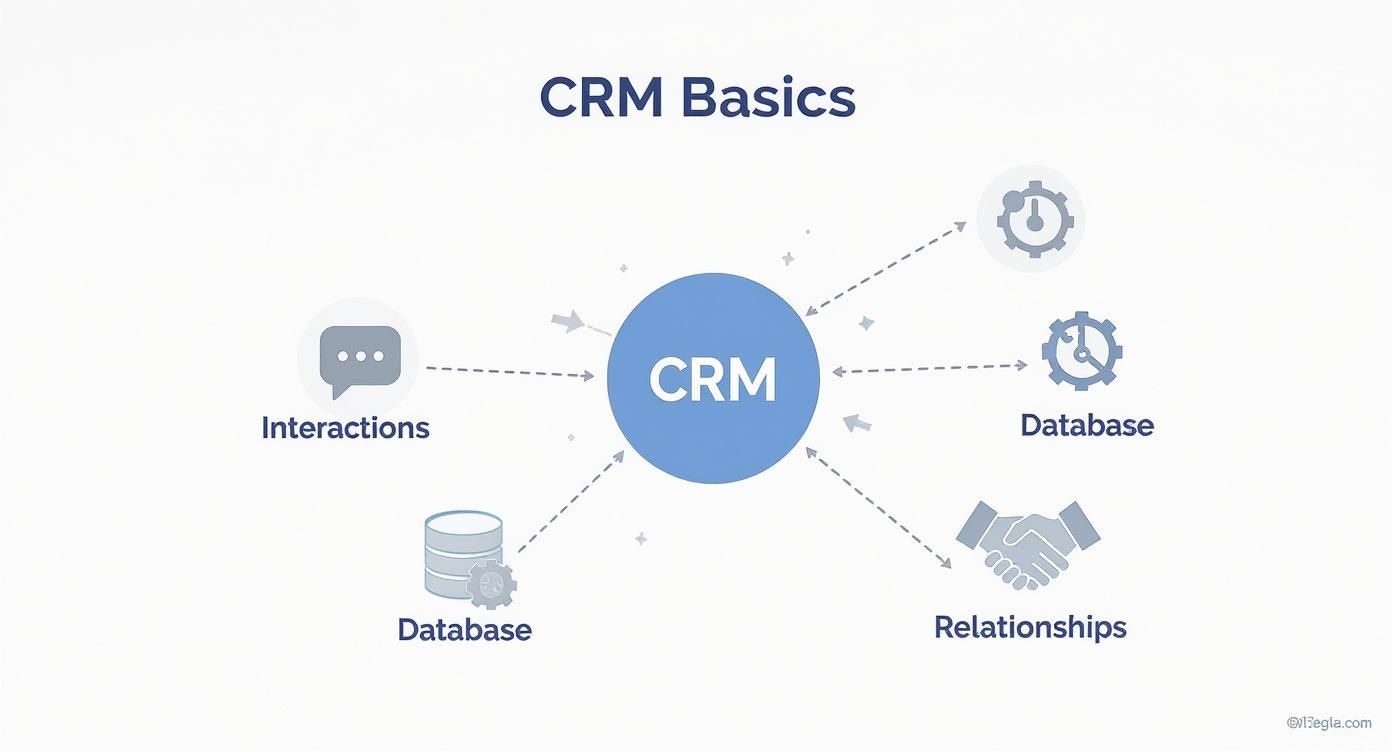
It really nails the fundamental idea behind customer relationship management: every customer touchpoint is a piece of a larger puzzle, and a CRM helps you put it all together.
To get more specific, let's break down the essential components you'll find in most modern CRM systems. The table below outlines these core features and, more importantly, what they mean for your business in practical terms.
Essential CRM Features and Their Business Impact
| Core Feature | Primary Function | Key Business Benefit |
|---|---|---|
| Contact Management | Creates a unified profile for every customer, storing all interactions, notes, and history in one place. | Provides a complete 360-degree customer view, eliminating the need to hunt for information and enabling personalized service. |
| Lead Management | Tracks potential customers as they move through the sales pipeline, from initial inquiry to closed deal. | Prevents valuable leads from falling through the cracks and helps prioritize follow-ups for a higher conversion rate. |
| Automation | Handles repetitive administrative tasks like sending follow-up emails, creating tasks, and logging activities. | Frees up your team's time for high-value work, like building relationships and closing sales, while ensuring consistency. |
| Reporting & Analytics | Collects and analyzes data to generate reports on sales performance, customer behavior, and marketing effectiveness. | Offers data-backed insights to make smarter business decisions, forecast revenue, and identify growth opportunities. |
Each of these features plays a critical role in transforming how you connect with customers. When they work together, they create a system that's far more powerful than the sum of its parts. Let's dig a little deeper into how they function.
Contact and Lead Management
At its heart, a CRM is all about contact management. This is the foundation. For every single customer or lead, the system builds out a rich profile that goes way beyond a name and phone number. It logs every email, phone call, service appointment, and past purchase, creating that all-important 360-degree view.
Working right alongside this is lead management. This is how you track potential customers from the moment they first show interest until they sign on the dotted line. You get a clear visual of your sales pipeline, so you always know where each lead stands, what the next step is, and who needs to take it. For a busy home service company, this is huge—it stops good opportunities from getting lost in the shuffle. It's no surprise that 47% of CRM users say their system was a major factor in boosting customer retention.
A CRM acts as your business's central memory. It remembers every detail, so your team can focus on building the relationship instead of hunting for information.
Automation and Task Management
Here’s where a CRM really starts to feel like a superpower: automation. A good system takes on all those repetitive, time-sucking tasks, which frees up your team to focus on what people do best—connecting with other people.
- Automated Follow-Ups: Imagine sending out automatic appointment reminders or follow-up texts after a service call without lifting a finger. A plumbing company, for instance, could set up a rule to automatically send a "Thank You" email with a review link the day after a job is marked complete.
- Task Assignment: The system can automatically create and assign tasks when certain things happen. When a new lead fills out a form on your website, the CRM can instantly create a "Call New Lead" task and assign it to the right person.
- Data Entry: Many systems automatically log your calls and emails. This dramatically cuts down on manual data entry and keeps your records accurate and up-to-date without any extra effort.
This kind of efficiency is a game-changer. It makes sure your communication is consistent and that important steps never get missed, which has a direct and positive impact on customer happiness.
Reporting and Analytics
Finally, a CRM gives you powerful reporting and analytics tools. If contact management is the system's memory, this is its brain. Instead of relying on gut feelings, a CRM provides you with hard data to make genuinely informed decisions.
You can build reports to track the metrics that matter most, like lead conversion rates, how long your sales cycle is, or the lifetime value of your customers. For example, a landscaping business could analyze which marketing campaigns are bringing in the highest-value clients, allowing them to put their advertising budget where it will have the biggest impact.
By spotting these trends, you can fine-tune your sales process, elevate your customer service, and make much more accurate forecasts about future revenue. This data-driven approach isn't just a buzzword; it's the core of what makes modern customer relationship management so effective.
So, What's the Real-World Payoff?
It’s one thing to talk about features, but it's another to see how a CRM actually makes a difference in your business. Let's get past the technical jargon. When you put a good CRM to work, you'll see tangible results that hit your bottom line. Think of it less like another piece of software and more like an investment in a smarter, more profitable way of doing business.
The most immediate change you'll notice is a huge leap in efficiency. All your customer information—notes, old emails, service history, you name it—is in one central place. Your team stops wasting time digging through scattered files and spends more time on what actually matters: talking to customers and closing jobs.
A CRM system isn't just an expense—it's an investment that pays for itself through increased efficiency, higher customer retention, and smarter business decisions. This shift in operations can directly boost sales by up to 29%.
This organized approach naturally creates a more professional and satisfying experience for your customers. When your team can pull up a customer's entire history in seconds, they can deliver faster, more personal service. That alone is a massive driver of loyalty.
Stronger Customer Loyalty and Retention
Happy customers stick around. It’s that simple. And a CRM is your secret weapon for keeping them happy. By tracking every single interaction, you can start anticipating their needs, remembering the little details, and making sure your communication is always on point. In fact, 47% of users said their CRM was a major reason they saw customer satisfaction and retention improve.
For a home service company, this could look like:
- Automatically sending a reminder for an annual HVAC check-up right on schedule.
- Following up after a big installation with a personal thank-you email.
- Having a complete record of past issues, so you can tackle new problems with the full backstory.
These small, consistent actions build trust and make customers feel genuinely cared for, which is the best way to keep them from calling your competition.
A Quick Look at Streamlined Operations
Imagine a small marketing agency drowning in a chaotic client onboarding process. Client info was all over the place—in emails, spreadsheets, and sticky notes—leading to missed steps and unhappy clients. Once they implemented a CRM, they created a standardized pipeline for bringing on new business.
The system automated their welcome emails, assigned tasks to designers and copywriters at just the right moment, and gave everyone a single, clear view of each client's progress. The result? They slashed the administrative time they spent on onboarding by 50% and watched their client satisfaction scores jump.
This is a perfect example of how the basics of customer relationship management, when powered by a system, create real, measurable improvements. It gets your key people out of the weeds of repetitive tasks so they can focus on strategy and growth.
How Different Industries Put a CRM to Work
A CRM isn't a one-size-fits-all solution. Think of it less like a rigid piece of software and more like a Swiss Army knife for your business—it has core functions, but you'll use different tools depending on the job at hand. The goal is always to organize customer information and simplify communication, but what that looks like in practice can be wildly different from one industry to another.
For instance, a non-profit organization isn’t chasing sales quotas. Instead, they use a CRM to manage donor relationships and fundraising campaigns. They can track donation history, see who volunteers the most, and personalize their outreach to build a stronger community around their cause.
From Tech Startups to Home Services
Now, picture a fast-moving B2B tech startup. Their sales cycle is often long and complicated, involving multiple decision-makers. The CRM becomes their mission control. It tracks every lead, logs every call and email, and automates follow-up reminders so nothing slips through the cracks. For sales managers, it provides a clear pipeline and helps forecast future revenue.
That’s a world away from how a home services contractor uses a CRM. For a plumber, electrician, or HVAC technician, the magic happens out in the field. A mobile-friendly CRM is their office-on-the-go.

Right from their phone or tablet, they can:
- Pull up a customer’s entire service history and job notes before they even ring the doorbell.
- Whip up a professional quote and get it approved on the spot.
- Send an invoice the moment the job is done—no more paperwork back at the office.
- Update the job status in real-time, so the dispatcher knows exactly what’s happening without making a single phone call.
This immediate, on-the-ground access is what makes a huge difference in efficiency and customer satisfaction. It also plays a massive role in generating new business, which is always top of mind. If you're looking for more ways to get the phone ringing, our guide on plumbing lead generation is packed with ideas.
The real power of a CRM comes from its ability to organize the most important interactions for a specific business—whether that’s a donor’s contribution, a complex sales negotiation, or a straightforward service call.
How CRM Adoption Varies Across Sectors
Not every industry invests in CRM technology equally. The level of adoption often shows how central customer relationships are to their operations. Sectors like Finance, Public Administration, and Professional Services are some of the biggest spenders. In fact, the U.S. market alone accounts for a whopping 37% of global CRM software spending, which shows just how deeply embedded this tech has become.
These examples all point to one simple truth: a CRM should be a problem-solver for your business. By seeing how other industries have molded the technology to fit their needs, you can start to spot the opportunities to smooth out your own workflows, connect better with customers, and build a foundation for real growth.
Choosing the Right CRM for Your Business Needs
https://www.youtube.com/embed/d-_X1tXFu9M
With what feels like a million CRM options out there, trying to pick one can be paralyzing. Here’s a secret: the process isn’t about finding the CRM with the most features. It's about finding the one that solves your company's unique problems.
Think of it like buying a new truck for your business. A flashy sports car might turn heads, but it’s completely useless if you need to haul plumbing supplies. On the other hand, a massive semi-truck is overkill if all you're doing is sending a tech out for a quick estimate. You need the right tool for the job.
Define Your Goals and Processes First
Before you even think about scheduling a demo, hit the pause button. The first step is to look inward. Grab a whiteboard and map out how your team actually gets work done, from the first phone call to the final invoice.
Where are the hang-ups? What manual tasks are driving your team crazy and wasting valuable time? Identifying these specific pain points is the only way to know what you need a CRM to do for you.
Setting clear goals acts as a compass. Are you trying to improve customer retention by 15%? Or maybe your main goal is just to stop hot leads from getting lost in a messy spreadsheet. Your objectives will quickly show you which features are must-haves versus nice-to-haves.
For example, a concrete goal is: "We need a system that automatically texts a technician to follow up on an open quote if the customer hasn't responded in three days." Now that's a specific problem a CRM can solve.
Key Questions to Ask During Your Evaluation
Once you start looking at different platforms, it's easy to get distracted by slick marketing. To cut through the noise, you need a solid evaluation plan. Asking the same key questions for every option lets you compare them fairly.
Here are the big things to dig into:
- Ease of Use: Is the platform actually intuitive? A system loaded with features is worthless if your team finds it too confusing to use. The goal is to get everyone up and running quickly.
- Scalability: Will this CRM still work for you in three or five years? The right system should be able to handle more customers, more staff, and more jobs as your business grows.
- Integrations: Does it play well with the other tools you already depend on? Your CRM should connect smoothly with things like your accounting software, email, and scheduling apps.
The most powerful CRM is the one your team will actually adopt. Prioritizing user-friendliness over a long list of complex features often leads to a much higher return on your investment.
Creating Your CRM Selection Checklist
To keep your evaluation on track, make a simple checklist. This will be your roadmap during sales calls and demos, making sure you don't forget to ask about the things that really matter.
Your checklist should include:
- Core Feature Requirements: List your non-negotiables. Think mobile access for field techs, automated appointment reminders, or quote tracking.
- Integration Needs: Write down the specific software your CRM must connect with, like QuickBooks or Google Calendar.
- User Adoption Potential: Ask yourself: "Could my least tech-savvy employee figure this out?"
- Support and Training: What does the onboarding look like? What happens when you run into a problem and need help now?
Once you've made your choice, you'll need a plan to get it up and running. This step-by-step guide on how to implement a CRM system is a great resource for that next phase. By focusing on your company's real-world needs from the start, you'll find a CRM that becomes a true engine for growth.
The Future of CRM and the Rise of AI
If you think your CRM is just a digital Rolodex, you're about to see a massive shift. The integration of Artificial Intelligence is turning these platforms from simple databases into something much more powerful—systems that can anticipate customer needs and handle complex tasks on their own. We're moving beyond just storing information and into a world where your CRM actively helps you run the business.
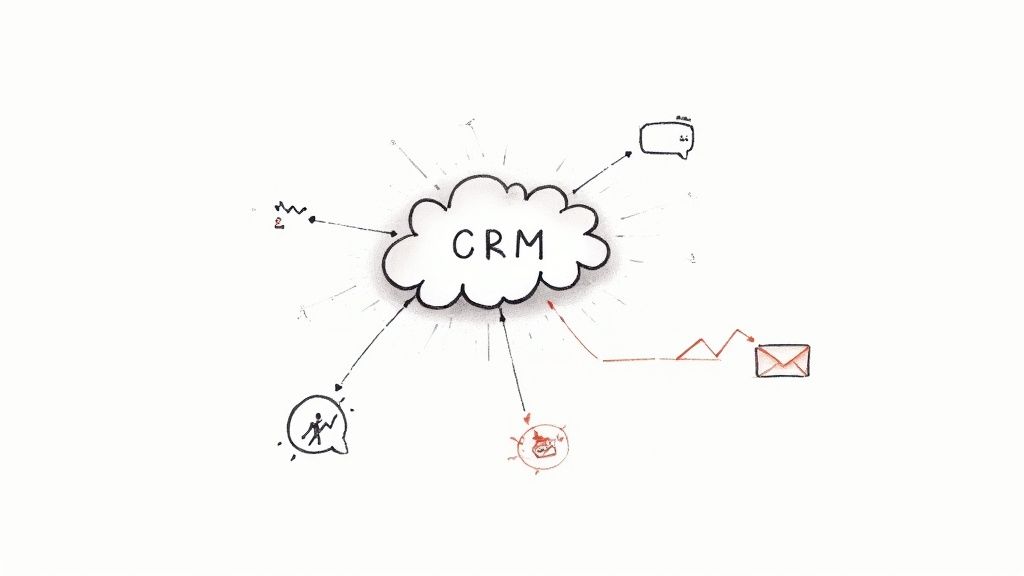
Think about it this way: what if your CRM could automatically flag which new leads are most likely to book a job? AI makes that possible. By analyzing past customer interactions, it can predict future behavior, letting your team zero in on the opportunities that matter most instead of chasing cold leads.
How AI Is Making CRMs Smarter
This isn't some far-off sci-fi concept; the practical uses of AI in CRM are already here and delivering real results. AI-powered tools are taking over the repetitive, time-sucking tasks that used to bog your team down, freeing them up to focus on what humans do best—building relationships.
Here are a few game-changing features you'll see:
- Predictive Analytics: AI digs through your past data to spot patterns, helping you forecast sales trends or even identify which happy customers might be at risk of leaving.
- AI Chatbots: These smart bots can handle common customer questions instantly, 24/7. No more missed calls or delayed responses for simple inquiries.
- Automated Communication: Imagine AI drafting personalized follow-up emails or scheduling service reminders automatically. It keeps the conversation going with customers without you lifting a finger.
The trend is accelerating fast. A full 51% of businesses now say AI-driven tools are a top priority. The payoff is huge, too—companies that add AI to their CRM are 83% more likely to crush their sales goals and 34% more likely to get rave reviews for their customer service.
The real magic of AI in CRM is that it takes the grunt work off your plate. By automating the data-heavy, repetitive stuff, it gives your team the time and space to focus on creating genuine, human connections with your customers.
Innovations like Salesforce AI in Service Cloud are paving the way for even smarter customer interactions. By getting on board with these advancements, you're not just keeping up; you're setting up your home service business to be more efficient, more responsive, and better prepared for whatever comes next.
Still Have Questions About CRMs?
Jumping into the world of customer relationship management can feel a bit overwhelming, and it's natural to have questions. If you're a business owner weighing your options, you're probably wondering if a CRM is really the right move, especially when you're just hitting your growth stride.
Let's tackle some of the most common hangups we hear.
"Aren't CRMs Just for Big Corporations?"
This is probably the biggest myth out there. The idea that you need a massive sales team to justify a CRM is completely outdated. The truth is, many of today's best CRMs are built from the ground up for small and medium-sized businesses.
They offer affordable plans and intuitive designs that don't require an IT genius to run. For a growing team, a CRM is invaluable. It becomes your single source of truth, keeping everyone on the same page, automating follow-ups, and making sure no customer is ever forgotten. These are the exact problems that can stall a company's growth if left unchecked.
"How Long Does It Take to Get Started?"
Another common worry is the setup time. Will it take weeks of headaches to get the system running? Not necessarily. The implementation timeline really depends on what you need.
A simple, cloud-based CRM can be up and running in a single afternoon. If you’re bringing over years of customer data from spreadsheets or need to connect the CRM to a bunch of other tools you use, the process might take longer. The trick is to pick a system that matches your team’s comfort level right from the start.
"Isn't This the Same as Marketing Automation?"
It's easy to get these two confused, but they serve different primary functions, even though they work together.
Think of it this way: a CRM is the main hub for your entire customer relationship, from the first call to the final invoice and beyond. Marketing automation is a specialized tool that focuses on one part of that journey.
Marketing automation software is all about streamlining marketing tasks—think automated email sequences, social media scheduling, and scoring new leads. While many modern CRMs now have these features built-in, you can also use them as separate tools that talk to each other. The CRM is the system of record; the marketing tool plugs into it to do its job.
Ready to stop leads from falling through the cracks and ensure every customer feels valued? Phone Staffer can help. We provide trained remote CSRs and VAs to manage your customer interactions, follow up on leads, and handle your admin tasks, letting you focus on growth. Learn more about how we can support your business.