To really nail down your team communication, you need a game plan. It’s not enough to just tell everyone to "talk more." You have to deliberately build a strategy that lays out how, when, and why your team connects. This means picking the right tools for the right job, setting up clear channels for different kinds of information, and creating an environment where people feel comfortable speaking up.
Why Your Communication Strategy Is Costing You Money

Let’s get real for a minute. Most "communication problems" aren't the real problem at all—they're symptoms of a broken system.
A missed appointment isn't just a simple mistake. A field tech showing up without the right parts isn't just a fluke. These are breakdowns. When a customer service rep gives a client outdated information, it’s not just frustrating for everyone involved. It’s a direct hit to your bottom line.
These little miscommunications feel small in the moment, but they add up fast. Think about what this actually looks like in a home service business:
- Wasted Trips: A technician drives 45 minutes across town, only to discover the customer wasn't properly notified and isn't home. That's a total loss—fuel, wages, and a time slot you can't get back.
- Lost Leads: A potential customer calls with a straightforward question, but your office staff can't give a clear answer on scheduling. That lead hangs up and dials your competitor, who answers their question in 30 seconds.
- High Employee Turnover: Your best tech finally gets fed up with the constant chaos and lack of clear direction. They quit, and now you’re stuck spending thousands to find and train a replacement who probably won't be as good.
The Hidden Costs of Disconnected Teams
The financial bleed goes way beyond just the obvious mistakes. It infects your team's morale and tanks their efficiency, creating a vicious cycle of frustration and burnout.
It’s not just a hunch, either. Research shows that a staggering 86% of employees and executives point to a lack of effective communication as the number one reason for workplace failures. On top of that, 63% of people see wasted time as a direct consequence of poor communication. You can read more communication statistics to see the full, sobering picture.
When messages get lost in the shuffle, your team members spend more time playing detective and tracking down basic information than they do actually working. This "information scavenger hunt" absolutely kills productivity and breeds resentment.
This isn't some theoretical guide full of fluffy advice. This is a practical blueprint for fixing what’s broken. We're going to walk through how to design clear communication channels, choose the right tech without creating more headaches, and build a culture where honest feedback is the norm.
Here is a quick summary of the core pillars for effective team communication that we will explore in detail.
A Quick Glance at Building Better Communication
| Strategy Area | Primary Goal | Key Action |
|---|---|---|
| Channel Clarity | Reduce noise and confusion | Assign specific tools for specific purposes (e.g., job updates vs. general chat). |
| Technology Integration | Create a single source of truth | Choose a central software platform that connects the office and the field. |
| Feedback Culture | Promote continuous improvement | Establish regular, structured opportunities for two-way feedback. |
| Standardized Processes | Ensure consistency and accuracy | Create clear SOPs for common tasks like scheduling and client updates. |
By getting to the root of these communication breakdowns, you can finally plug the financial leaks and build a more resilient, profitable, and frankly, a much less stressful business to run.
Designing Communication Channels That Actually Work
Information overload is a productivity killer. When your team doesn't know where to find information or how to share it, they end up wasting precious time digging through a mess of emails, texts, and app notifications. Building a great communication system isn't about throwing more tools at the problem—it's about defining a clear purpose for each one.
The best place to start is with a simple "channel audit." Take a hard look at all the ways your team is talking right now: email, text messages, phone calls, project management software, team chat apps. Then, ask a blunt question for each one: Is this actually helping, or is it just creating more noise? Spotting the overlaps and redundancies is the first real step toward simplifying everyone's workday.
Matching the Message to the Medium
Once you know what you're working with, it's time to give each channel a specific job. This simple act gets rid of so much confusion and makes sure the right messages are sent and received in the right context. You’re essentially creating a roadmap for information so nothing falls through the cracks.
For a home service business, that might look something like this:
- Urgent Field Updates: Use a dedicated channel in a messaging app like Slack or Teams for immediate issues. Think a technician running late or an unexpected problem on-site that needs a fast answer.
- Detailed Project Briefs: All job details, customer notes, and parts lists should live inside your project management software or CRM. This becomes the single source of truth for every job, no exceptions.
- Client Approvals & Invoices: Keep all formal communication like quotes, final approvals, and billing strictly to email. It maintains professionalism and creates an easily searchable paper trail.
- Sensitive Feedback: Performance reviews or tough conversations should never, ever happen over text or chat. These demand a face-to-face meeting or a scheduled video call where tone and nuance won't get lost in translation.
This process—from finding the barriers to creating feedback loops—is a cycle of continuous improvement, not a one-and-done setup.
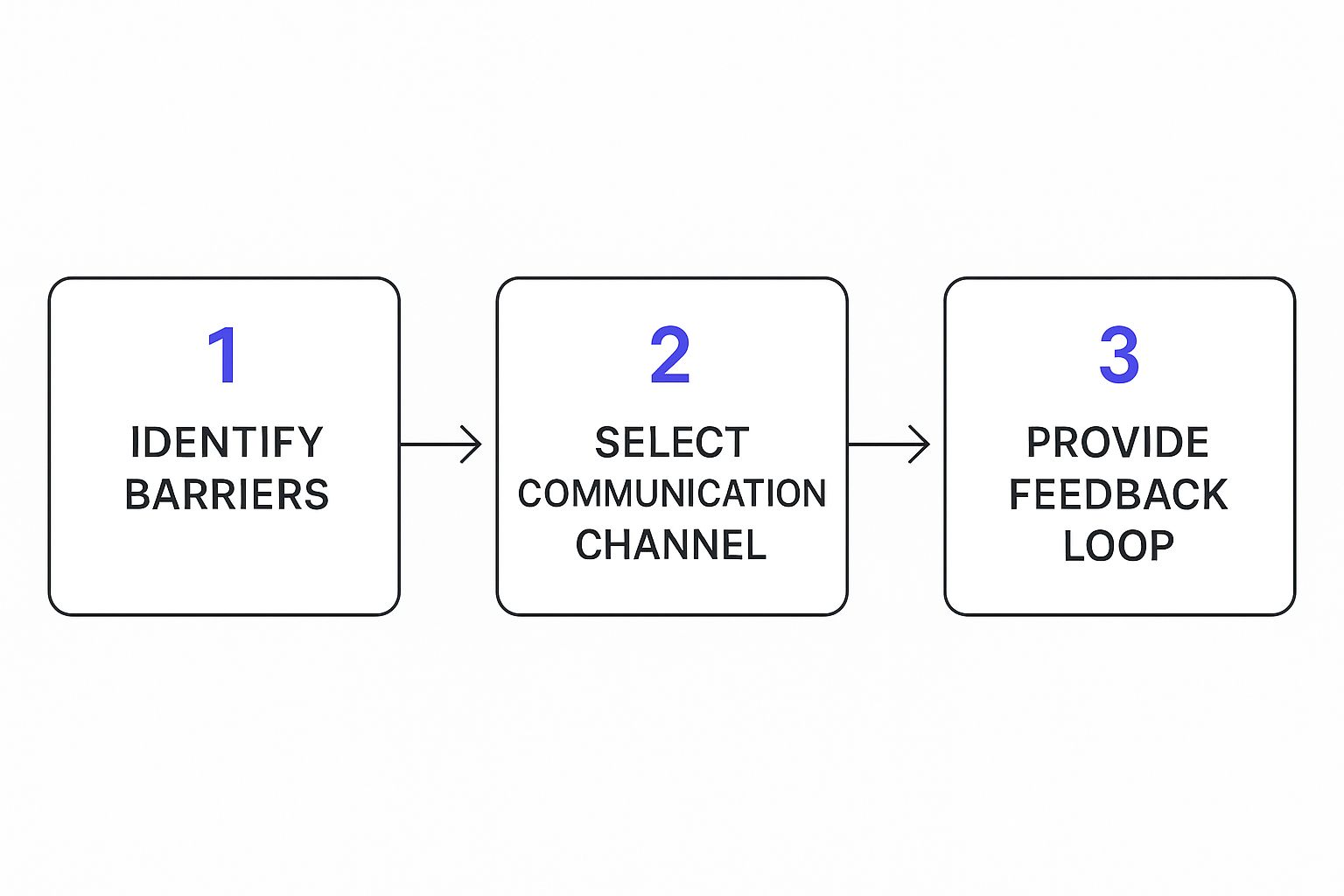
Putting It All Into Practice
Think about how this works in the real world. A plumbing company's marketing team might use a dedicated Slack channel for brainstorming a new "Spring Tune-Up" campaign. It's perfect for rapid-fire ideas and sharing ad mockups.
But when it's time to get final approval on the postcard mailer from the owner? That communication shifts to a formal email thread. This separation ensures a critical sign-off doesn't get buried under a pile of chat messages and GIFs.
By creating an intentional system, you're doing more than just organizing information. You're reducing your team's cognitive load. They no longer have to guess where to look or who to ask, which frees up their mental energy to focus on the actual work that matters.
For a deeper dive into how different parts of an organization can communicate better, this guide to inter-departmental communication is full of great insights. Building those bridges is key, ensuring information flows smoothly not just within your teams, but between them as well. At the end of the day, a well-defined communication structure is the bedrock of a more efficient and far less chaotic business.
Choosing Your Tech Stack Without the Overload
Technology should be a lifeline, not an anchor. For any home service business, the right tech stack is the central nervous system connecting your office team with your techs in the field. It creates a smooth, constant flow of information. The wrong tech, on the other hand, quickly turns into a digital swamp where job details, customer notes, and urgent updates simply disappear.
Let's be clear: the goal isn't to find an app for every single task. It's about building a lean, integrated system that genuinely solves problems, rather than creating a whole new set of them.
The Hidden Cost of Too Many Apps
When your team has to juggle five different apps just to manage one job, communication isn't improving—it's fracturing. We call this tool overload, and I've seen it absolutely torpedo a team's productivity and morale.
The numbers don't lie. A recent study found that 54% of employees who use over ten communication apps actually report more problems than the 34% who stick to fewer than five. To make matters worse, only 32% of workers ever get formal training on these tools. If you're curious, you can dig into more workplace collaboration statistics to see the full picture.
The real killer here is "context switching." Every single time a team member has to stop what they're doing to open a different app, they lose focus. They lose momentum. Those little interruptions pile up fast, easily eating up hours of productive time every week.
Instead of just slapping another app onto the pile, the very first thing you should do is take stock and consolidate.
Consolidate and Conquer Your Workflow
The smartest approach I've seen is building your entire communication system around a central hub. This is your single source of truth for everything related to a job, and it’s usually your project management software or CRM. From that core, you can then integrate the other essential tools to create one unified workflow.
For any service business, there's one integration that is absolutely non-negotiable: connecting your project management tool with your team messenger.
Picture this workflow:
- A new job gets created in your CRM.
- An automatic notification zips over to a dedicated
#dispatchchannel in Slack or Microsoft Teams. The message includes the job number, client name, and a direct link to the full job details. - Your tech gets the ping, clicks the link, sees all the notes, and can confirm they're heading out—all without ever leaving the app they use to communicate all day.
This kind of setup keeps everyone on the same page without adding a bunch of manual, repetitive tasks to their plate.
Here’s a great example of how a platform like Slack keeps conversations from turning into a chaotic mess by using clear, dedicated channels.

When you create specific channels for things like "Dispatch," "Parts Orders," or even "Client Feedback," you make sure the right messages get to the right people instantly. No more confusion.
Training Is Never Optional
Finally, and this is a big one, even the most perfect tech stack is completely worthless if your team doesn't know how to use it. Please don't just send out a link and a login and hope for the best.
Provide simple, practical training that’s specific to each person’s role. A customer service rep needs to master creating and updating customer profiles. A field tech needs to know, without a doubt, how to access job notes and upload photos from their phone.
Create a few quick-reference guides and establish clear guidelines for what each tool is for. It’s a small investment of time upfront, but it pays off massively by ensuring the tech actually makes everyone's job easier.
Fostering a Culture of Open and Honest Feedback
You can have all the best apps and the clearest channels, but they won’t fix a team that’s afraid to speak up. The real key to unlocking powerful team communication is building a culture where honest, constructive feedback isn't just accepted—it's expected. It’s about creating genuine psychological safety, where a technician can flag a problem on a job site without worrying about getting blamed.
This all starts when feedback becomes a normal, everyday thing, not some big, scary annual review. By creating small, consistent opportunities for your team to share what’s on their mind, you stop minor frustrations from boiling over into major problems.
Building Consistent Feedback Loops
To make feedback a habit, you have to weave it directly into your team's weekly and daily routines. This means creating dedicated time for these conversations to happen.
Here are a few ways I’ve seen work wonders:
- Effective One-on-Ones: These shouldn't feel like a trip to the principal's office. Schedule quick, weekly check-ins between managers and their direct reports. Start the meeting by asking them what challenges they're facing or what ideas they have. This flips the script from a top-down lecture to a supportive coaching session.
- Blameless Project Debriefs: After a complex HVAC install or a tricky plumbing emergency, get the crew together. The goal here isn't to point fingers. Instead, you ask three simple questions: What went well? What could have gone better? What will we do differently next time?
- Anonymous Suggestion Box (Digital Style): A simple online form lets team members submit ideas or concerns without putting their name on it. You'd be surprised at the brilliant insights that come from your quieter, more introverted employees who might not want the spotlight in a group meeting.
The trick is making these things a regular occurrence. When your team knows a one-on-one is happening every Friday, it just becomes part of the process they can rely on.
Trust is the currency of great communication. When your team trusts that their feedback will be heard and valued—not punished—they become more engaged and proactive problem-solvers. This trust is what separates good teams from truly great ones.
Building this kind of communication culture directly impacts your bottom line and your team's stability. Think about it: companies with effective communication often see up to 50% lower employee turnover. In an industry where finding and training good people is tough, that’s huge—especially when replacing an employee can cost twice their annual salary.
Plus, when leaders are open and transparent, employees are 4.1 times more confident in their ability to help the company navigate challenges. You can dig into more of the numbers on the impact of communication on retention and leadership.
Ultimately, this has to start at the top. When you, as a leader, actively ask your team for feedback on your own performance and then actually do something with it, you send a powerful message. It shows that everyone is a work in progress and that every voice matters. That’s how you build the kind of loyalty that keeps your best people from even thinking about looking elsewhere.
How Leaders Can Steer the Communication Ship

Great team communication doesn't just happen on its own. It starts at the top. I’ve seen it time and again: when a team's communication breaks down, it’s usually because the person in charge hasn't set a clear standard for what good communication actually looks like. As the leader, you're the chief communicator—you set the tone, you pick the tools, and you model the behavior you expect from everyone else.
This is about more than just sending out memos. Your job is to provide the "why" behind every decision. Why are we adopting this new software? Why is this new safety protocol so important? When your crew understands the reasoning, they're far more likely to get on board. Without that clarity from you, you leave an information vacuum where rumors and frustration take root.
Set the Example and Give People the "Why"
Your actions will always speak louder than any handbook. If you want your techs to log every update in the project management app, you need to be the most active user on there. If you’re asking for brief, clear messages, your own emails need to be the gold standard.
One of the most powerful things a leader can do is be consistently visible and accessible. When your team sees you actively using the communication systems you've put in place, it sends a clear message: this isn't just another rule. This is how we do business.
Leading by example is the single fastest way to get your team to adopt new habits and build trust. You have to demonstrate the value of clear communication in everything you do.
Practical Ways to Lead the Charge
Building this kind of culture isn't just talk. It’s about creating consistent, practical habits that keep you connected to your team. Here are a few dead-simple techniques you can put into practice this week:
- Hold "Ask Me Anything" (AMA) Sessions: Once a month, get everyone on a 30-minute call with no agenda. The only rule is that your team can ask you anything—from questions about a new tool to big-picture company goals. This kind of transparency tears down walls and shows you’re open to hearing what’s really on their minds.
- Send Weekly Recap Videos: Ditch the long email and record a quick 2-3 minute video on your phone. Share a couple of big wins from the week, give a shout-out to a tech who nailed a tough job, and set the top priority for the week ahead. It’s personal, engaging, and perfect for reaching your crew in the field.
- Create a Clear "Chain of Information": Who’s the go-to person for scheduling changes? The office manager. Who handles questions about ordering parts? The lead tech. Document this and make sure everyone knows. Getting rid of the guesswork saves a massive amount of time and frustration.
When you consistently and proactively communicate with a clear purpose, you build the trust that gets everyone rowing in the same direction. It’s this hands-on approach that prevents the small disconnects from turning into major problems.
Navigating Asynchronous and Remote Communication
In the home service world, your team is always on the move. Trying to force everyone to be “always on” and available for instant replies is a recipe for burnout. It’s just not realistic to expect a technician on a roof or under a sink to jump on a call. This is where getting good at asynchronous communication can completely change the game.
It’s all about shifting your team’s mindset away from needing instant answers. Instead, you build a system for thoughtful, detailed updates that respect everyone's schedule and focus. The goal is to create information that lasts—something a tech can pull up on their own time, not just in the moment you send it.
Embrace Modern Asynchronous Tools
Are you still relying on endless email chains and messy group texts? It’s time to move on. Adopting a few solid asynchronous tools can dramatically cut down on unnecessary meetings and keep your field and office staff perfectly in sync.
Here are a few practical alternatives we've seen work wonders:
- Recorded Video Updates: Instead of pulling a busy tech off a job for a quick question, have them record a short video with a tool like Loom. A 2-minute walkthrough of a tricky furnace issue gives the project manager all the context they need to review later, without interrupting anyone's workflow.
- Detailed Shared Documents: For any big project, create a single, central document in Google Docs or a similar platform. Team members can drop in comments, ask questions, and add their updates whenever they have a spare moment. This builds a living history of the project that anyone can refer back to.
- Voice Memos for Quick Briefs: Sometimes a text message is too flat, but a full phone call is overkill. A quick voice memo is the perfect middle ground. A service manager can leave a detailed voice note for a tech to listen to while driving to their next appointment.
Asynchronous work isn't just about efficiency; it's about empowerment. You're giving your team the autonomy to manage their time and focus on what matters. It's a powerful way to show you trust them to get the job done without someone constantly looking over their shoulder.
The Rise of AI in Communication
Believe it or not, artificial intelligence is starting to make asynchronous communication even easier. New AI-powered tools are popping up that can help your team stay on top of things without drowning in a sea of messages and notifications.
For example, some modern platforms can now automatically summarize long chat threads. Imagine a technician coming back online after a long job and getting the key takeaways in seconds instead of scrolling through 50+ messages. Other tools can help you write clearer, more concise messages, which is a huge help when you can't rely on tone of voice to get your point across.
By building these modern communication habits, you create a more efficient and inclusive system. You’re building a framework that truly supports your people, no matter where the workday takes them.
Answering Your Top Questions About Team Communication
Even with the best game plan, rolling out new communication habits can hit a few snags. These are the real-world questions I hear all the time from business owners trying to make a change.
How Do I Get My Team to Actually Use the New Tools?
Getting everyone on board with a new app or software is all about making it the path of least resistance. It boils down to three things: a clear purpose, you leading by example, and dead-simple training.
Don't just announce a new tool. Give it a specific, non-negotiable job. For instance, "From now on, the CRM is the single source of truth for all job notes. If it's not in the CRM, it didn't happen." No exceptions.
Then, you have to live in that tool. If you want your techs using the mobile app to post updates, you need to be in there commenting and engaging. Finally, the training can't be a generic one-hour webinar. Make it short, sweet, and role-specific. Show your dispatcher exactly how it shaves 10 minutes off scheduling, and show your tech exactly how it eliminates that annoying end-of-day paperwork.
The new way has to be less painful than the old one. If a tool adds friction or feels like busywork, your team will find a way to work around it every single time. It needs to solve more problems than it creates.
What About My Quieter Team Members? How Do I Get Them to Speak Up?
This is a big one. Some of your most thoughtful employees just aren't the type to jump into a fast-paced discussion, but their insights are invaluable. You have to create different ways for them to contribute.
- Try collaborative documents. A shared Google Doc for brainstorming lets people add ideas on their own time, without the pressure of a live audience.
- Gently create space in meetings. A simple, low-pressure question like, "Anna, you've worked on a lot of these units. Does anything jump out at you here?" can make all the difference.
- Use anonymous feedback surveys. These are gold for getting brutally honest feedback from people who would never say it to your face.
For a deeper dive, there are many strategies to improve team communication that can help create a more inclusive environment. The real goal is making it safe and easy for every single person on your team to have a voice.
At Phone Staffer, we know that great communication is the key to converting leads and keeping customers happy. We can hire, train, and place expert remote CSRs and VAs into your business to ensure your phone is always answered and your administrative tasks are handled. Learn more at https://phonestaffer.com.

