A thoughtful approach to onboarding remote workers is your best defense against the disconnection and turnover that can plague virtual teams. It's a strategic process—not just an administrative one—that starts the moment they accept the offer and carries through their first 90 days. For a home service company, getting this right means turning a new remote CSR or VA into a loyal, high-performing member of your team who truly feels like part of the crew.
Your Blueprint for Effective Remote Onboarding
This isn't just another HR checklist. We're talking about real-world strategies that home service businesses use to make remote onboarding stick. A solid process actively works against the isolation that remote work can sometimes create, laying a foundation for loyalty and peak performance from the get-go.
The move to remote work has made this more critical than ever. Remote jobs now account for over 15% of all opportunities in the U.S., a number that has tripled since 2020. Despite this shift, a staggering 36% of employees who onboard remotely describe the experience as confusing. That gap is your opportunity.
Companies with a strong onboarding framework see a 52% jump in retention rates, a 60% increase in productivity, and a 53% boost in overall employee satisfaction. If you're curious, you can dive deeper into these remote work statistics to see the full picture.
The Core Pillars of Remote Onboarding
A structured plan prevents new hires from feeling like they’re on an island. It ensures they get the right information at the right time, which is essential when you can’t just lean over a cubicle wall to ask a question.
This flow is simple but powerful: define what success looks like, give them the tools to get there, and keep a close eye on their progress.
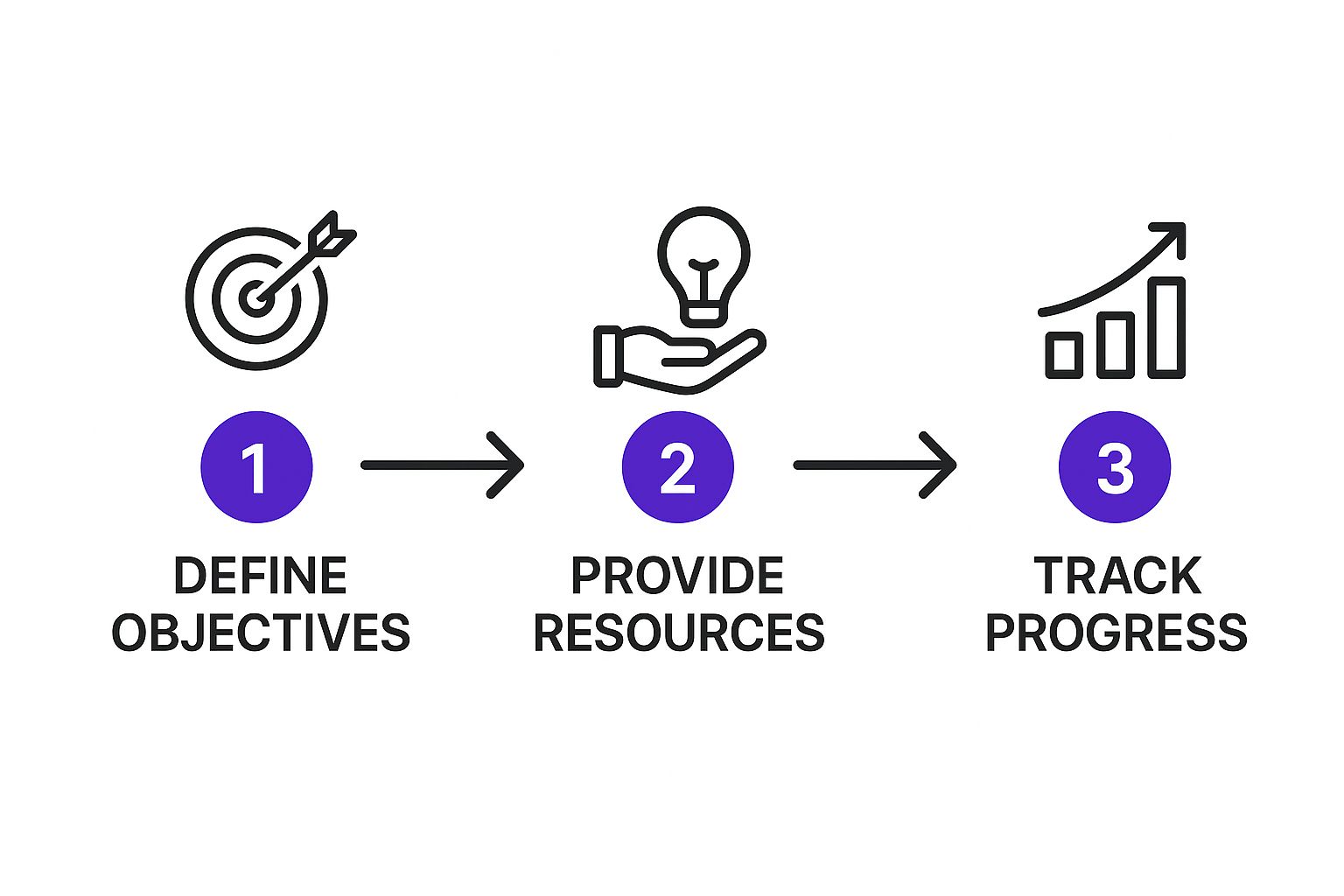
This illustrates a key point: success isn't an accident. It comes from being intentional and organized right from the start.
Building a great onboarding program isn't a one-week affair. It’s a carefully planned journey that builds confidence and competence over time.
Onboarding that is full of care and intention is not something you can whip up in a few hours. It takes time, reflection, and revision. It’s worthwhile labor but you have to account for it.
Breaking the journey down into distinct phases makes the entire process more manageable for you and far less overwhelming for your new hire. Each stage has a clear focus, designed to guide the employee from an outsider to a fully contributing team member.
We can think of this journey in four distinct phases. This table breaks down what each stage aims to achieve.
The Four Phases of Effective Remote Onboarding
| Phase | Primary Goal | Key Activities |
|---|---|---|
| Pre-boarding | Get admin work done and build excitement before Day 1. | Send welcome packet, complete paperwork, ship equipment, introduce them to their buddy/mentor via email. |
| Orientation (Week 1) | Create a smooth landing and establish core connections. | Team introductions, tech setup and walkthroughs, overview of company culture and communication norms. |
| Role-Specific Training (Weeks 2-4) | Develop job-specific skills and confidence. | Deep dive into CRM and phone systems, script practice, shadow experienced CSRs, handle supervised calls. |
| Ongoing Integration (Days 30-90) | Transition from learning to performing with confidence. | Set clear performance goals (KPIs), establish regular 1-on-1 feedback sessions, encourage participation in team social events. |
By mapping out these phases, you create a clear path that helps your new CSR or VA not only learn their job but also truly integrate into your company's culture, even from a distance.
Crafting the Perfect First Impression
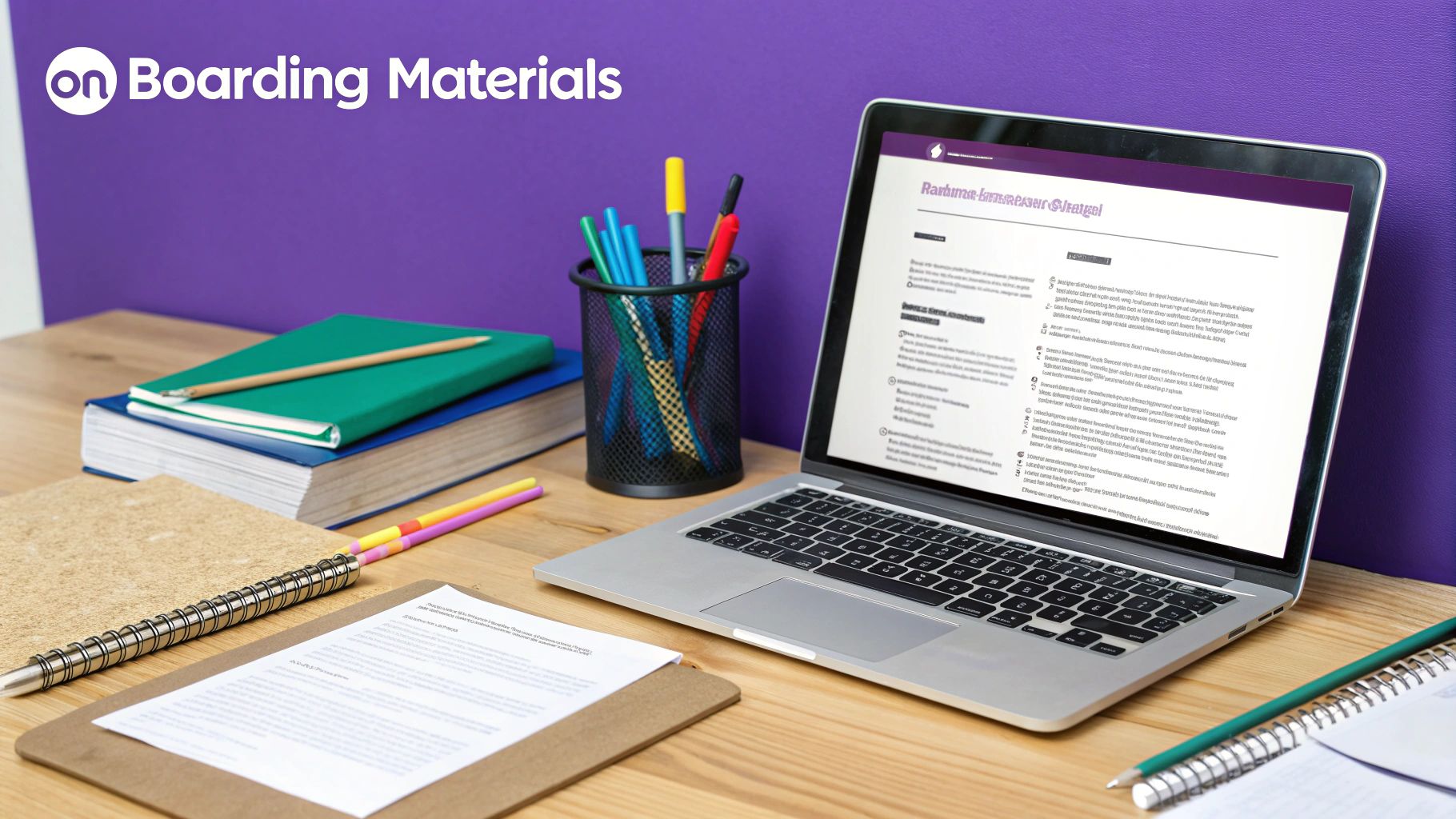
The onboarding process for your remote team members doesn't start on their first day—it kicks off the moment they accept your job offer. This "pre-boarding" window is your best chance to swap out those first-day jitters for genuine excitement. You want them to feel valued, prepared, and truly part of your home service business before they even log in.
Getting this right shows you’re an organized, caring employer. It builds a foundation of trust that’s absolutely critical when you're managing people from a distance.
Design a Digital Welcome That Connects
That first email after they’ve said "yes" needs to be more than just a link to paperwork. Think of creating a digital welcome packet that actually shows off your company’s personality and makes a real connection. This isn't just about sending an employee handbook; it’s about rolling out the virtual welcome mat.
Make this packet a one-stop shop for everything they’ll need to get started.
- A Personal Video Message: Have the team record a quick, informal "hello" on their phones. A simple, "We're so excited for you to join us!" from their future colleagues goes a long way in making things feel personal.
- The First-Week Itinerary: Lay out a clear schedule for their first week. Knowing what to expect day-by-day is a huge stress reducer and helps them hit the ground running.
- Company Communication Guide: Give them a simple one-pager on how you talk. Do you use Slack for quick questions and email for bigger things? Who are the go-to people for what?
- Team Bios: Put together a page with photos and a few fun facts about the people they'll be working with directly. It helps put faces to names and sparks conversation.
This isn't just admin work; it’s a deliberate act of welcoming someone to the team. You’re essentially telling your new hire, "We've been expecting you, and we're ready for you."
Master the Logistics of Remote Setup
For a remote CSR or VA, their laptop and headset are their entire office. Nothing kills first-day excitement faster than tech problems. Making sure their equipment arrives on time and works right out of the box is non-negotiable. Frankly, a smooth tech setup is a sign of a well-run company.
Onboarding that is full of care and intention is not something you can whip up in a few hours. It takes time, reflection, and revision. It’s worthwhile labor but you have to account for it.
Every new hire should have a master logistics checklist to make sure their technical start is seamless.
Example Logistics Checklist:
- Confirm Shipping Address: Don't just confirm it once; double-check it. Then send them the tracking info so they aren't left wondering when their gear will show up.
- Pre-Configure Equipment: Before that laptop goes in the box, make sure all the necessary software is installed—your CRM, phone system, and communication tools like Slack. Their user accounts and logins should be pre-loaded and ready to go.
- Pack a Simple Setup Guide: Include a one-page, step-by-step guide. How to connect to Wi-Fi, how to log into the main systems, and who to call if something isn’t working.
- Ship Early: Don't cut it close. Get the equipment to them at least 2-3 business days before their start date. That buffer is your safety net for shipping delays or any last-minute tech hiccups.
This kind of proactive planning prevents that frantic "I can't log in!" message on Monday morning and lets your new hire feel productive from hour one.
Structure the First Week for Connection
The first week is a balancing act. They need to learn your systems, yes, but they also need to build relationships. It's the human connection that makes someone feel like they truly belong. You have to intentionally build in time for social interaction.
Kick off their first day with a warm welcome on the all-hands team call. A simple shout-out from leadership shows the whole company you’re growing and excited about it.
Then, pepper their calendar with virtual "coffee chats" throughout the week. These are just informal, 15-20 minute video calls with different people across the company—not just their direct manager. This gives them a feel for who does what and builds a network of friendly faces they can turn to with questions down the road.
Building Your Remote Onboarding Tech Stack

When you're bringing on a remote team member, the right technology isn't just a nice-to-have; it's your best friend. Without a physical office, your tech stack becomes the entire workplace. It's the hallway for quick chats, the training room for getting up to speed, and the manager's desk for checking in on progress.
Picking the right tools goes way beyond just signing up for a few software subscriptions. You're building an ecosystem that has to support your new CSR or VA from the moment they log in on day one. When your tools talk to each other, you create a smooth, intuitive experience that reinforces their training and plugs them directly into the team.
This isn't just a trend anymore. The use of technology for virtual onboarding skyrocketed by 87% between 2023 and 2025. Today, 43% of employees actually say they prefer a digital process. And the results speak for themselves: companies using modern tools have seen a 50% improvement in how quickly new hires become productive. Plus, just using video for training can boost information retention by a staggering 67%. You can dig into more insights about employee onboarding statistics to see how technology is reshaping work.
Your Visual Onboarding Roadmap
One of the toughest parts of starting a remote job is figuring out what you’re supposed to be doing next. This is where a project management tool shines, acting as a visual roadmap for the whole onboarding journey. Think of it as a dynamic, interactive checklist.
We’ve had great success using platforms like Trello or Asana for this. You can set up a dedicated onboarding "board" for every new person, with columns that show their progress.
A Simple Trello Onboarding Board Might Look Like This:
- To Do (Week 1): This column holds cards for initial tasks like "Complete HR Paperwork," "Review Company Culture Guide," and "Schedule a virtual coffee with your onboarding buddy."
- In Progress: The new hire simply drags cards here when they start a task. It’s a clear signal they’re working on it.
- Needs Review: For tasks that need your eyes on them, like a practice call script or a sample customer email.
- Done!: This column is my favorite. It becomes a growing list of accomplishments, giving your new hire a tangible sense of progress and achievement.
This approach does more than just organize tasks. It gives your new team member a clear path forward and the autonomy to manage their own time. For you, it provides a quick, visual check-in on their progress without having to constantly ask, "Where are you with that?"
Centralizing Your Training and Knowledge
In an office, a new hire can learn a ton just by watching others or leaning over to ask a coworker a quick question. For a remote team, you need to create that same easy access to information, and that's where a knowledge base comes in.
This could be a formal learning management system (LMS) where you host self-paced training modules. Your new CSR can learn the ins and outs of your CRM or phone system on their own schedule, rewinding and re-watching the tricky parts as often as they need. It frees up your time from repetitive training and empowers them to own their learning.
For a simpler, but incredibly powerful option, short, screen-recorded videos are fantastic.
A quick video made with a tool like Loom showing how to log a customer call in your specific CRM is far more effective than a dense, written manual. It’s personal, you can see exactly where to click, and they can re-watch it anytime.
Build a library of these "how-to" videos and organize them in a shared Google Drive or a simple company wiki. This becomes a living, breathing resource that supports your team long after their official onboarding ends.
Creating a Digital Water Cooler
Finally, technology is absolutely essential for building the social connections that make a team feel like a team. A remote worker can feel like they're on an island if you don't make an intentional effort to connect them. Your communication platform, whether it’s Slack or Microsoft Teams, is your best tool for building that community.
It’s about much more than just work talk. You have to carve out digital spaces for the kind of informal chatter that builds real relationships.
Easy Ways to Build Community:
- Create a #Welcome channel: This is a dedicated spot where the entire company can give a warm welcome to new hires.
- Start a cohort channel: If you bring on a few people at once, give them a private channel to connect, ask "silly" questions, and share their experiences.
- Set up interest-based channels: Fun, non-work channels like #pets, #favorite-recipes, or #weekend-adventures are where personalities shine and friendships form.
When you weave these elements together—project management, training resources, and communication tools—you create a powerful tech stack. It standardizes your process, gives you clear visibility, and most importantly, makes your new remote team member feel supported, connected, and ready to succeed from day one.
Integrating New Hires Into Your Remote Culture
How do you make someone feel like part of the team when they’ve never stepped foot in the office or shaken a colleague's hand? That's the real puzzle of remote work. Those spontaneous coffee break chats and casual check-ins don't just happen on their own, so you have to be deliberate about building connections and fostering a genuine team culture.
Sure, teaching someone your software is the easy part. Where most remote onboarding plans stumble is the cultural piece—making someone feel like they belong. For a home service business, that team spirit is everything. It's what comes through on the phone with an anxious customer, and getting it right from day one is non-negotiable.
When you’re intentional about this, you stop being just a collection of people working from different houses. You become a cohesive team. This builds the social fabric that prevents the isolation and disengagement that can silently poison a remote work setup.
Implement a Meaningful Buddy System
One of the best things you can do for a new remote hire is to pair them with a seasoned employee. This "onboarding buddy" isn't their manager; think of them as a friendly guide for all the little questions a new person might be hesitant to ask their boss.
Your new hire's buddy is their go-to source for navigating the "unwritten rules" of your company.
- Who's the best person to ping for a weird software glitch?
- What's the right way to flag something non-urgent in Slack without interrupting everyone?
- How do we usually celebrate a big win or a great customer review?
The ideal buddy is someone who genuinely enjoys helping people and lives your company's values. They become a cultural ambassador, giving the new hire a safe space to get answers and feel connected right from the start. Just be sure to schedule regular, quick check-ins between the buddy and new hire for at least their first month.
The whole point is to intentionally create those moments of connection that would otherwise happen organically in an office. A buddy system bridges that gap between formal training and feeling like you're truly part of the crew.
This simple act provides incredible social support and drastically speeds up the time it takes for a new person to feel like they belong.
Run Virtual Team-Building That Actually Works
Let's be honest, the phrase "virtual team-building" can make people groan. Most of us have suffered through an awkward online happy hour. The secret is picking activities that are genuinely fun and encourage real collaboration, not just stilted small talk.
For a home service team, why not try a collaborative online escape room? These games demand teamwork, quick thinking, and clear communication—the very skills your team uses every day. It's a fantastic, low-pressure way to see how your people solve problems together.
Another powerful tool is creating interest-based channels in your team chat app. A channel for #weekend-projects or #favorite-podcasts lets people connect as human beings, sharing parts of their lives beyond the daily grind. These personal, non-work connections are the glue that holds a strong remote team together.
The Real Impact of Getting Onboarding Right
The time you invest in properly integrating new hires pays you back in spades. Onboarding remote workers effectively is one of the biggest factors in their long-term happiness and retention. The data is pretty stark: a whopping 89% of employees who go through great onboarding feel highly engaged at work.
What’s more, these engaged team members are 30 times more likely to have high job satisfaction compared to those who had a rocky start. But there's a huge disconnect for remote teams—a recent study found that 63% of remote workers still feel untrained after their onboarding ends. That's a massive gap that shows just how much more intentional we need to be. You can explore more of these critical employee onboarding statistics to see the full picture.
By focusing on cultural integration with things like a buddy system and fun team activities, you tackle this problem head-on. You aren't just training a new CSR or VA on your booking system; you're welcoming a valued member to your team. You’re making sure they feel supported, connected, and fired up to help your company succeed. That's how you build a resilient remote team that sticks around.
Mapping Out the First 90 Days for Success

A great first week is just the starting line. The real work of getting a remote hire up to speed happens over the next three months. This is the make-or-break period where a new CSR or VA goes from just learning the ropes to becoming a confident, contributing part of your home service business.
Without a clear path, this time can feel a bit aimless. Your new hire might be left wondering what success even looks like.
That's where a 30-60-90 day plan comes in. Think of it as your best tool for navigating this critical phase. It breaks the journey down into manageable chunks, giving your new team member clear, achievable goals at each milestone. This isn’t just a to-do list; it’s a roadmap to full integration and, ultimately, peak performance.
The First 30 Days: All About the Foundation
The first month is purely about absorption. Your new team member’s main job is to soak up information and get comfortable with the core tools and processes they’ll be using every day. They aren't expected to be an expert yet, but they should be building confidence and familiarity.
For a remote CSR, this means moving beyond the initial "welcome" and diving into the daily rhythm of their role.
Key goals for the first 30 days might look like this:
- Master the CRM: They need to get to a point where they can confidently navigate your customer relationship management software, pull up customer histories, and log call details without any hand-holding.
- Understand Your Phone System: This goes beyond answering the phone. It means knowing how to transfer calls smoothly, put customers on hold professionally, and use any specific features of your VoIP system.
- Internalize Key Scripts: You don't want them sounding like a robot, but they should be comfortable with the core messaging for common inquiries, like booking requests or basic pricing questions.
- Shadowing and Supervised Calls: By the end of the month, they should have spent a good amount of time listening to your veteran CSRs and have started taking their first live calls with a supervisor listening in for support.
This first milestone is about building a base of competence. They're learning your company's language and the rhythm of your customer interactions.
The Next 30 Days: Building Independence
From day 31 to day 60, the focus shifts from learning to doing. Your new hire should begin to operate with much more autonomy, applying what they learned in the first month to real-world scenarios. This is where they start to truly own their role.
They should be actively contributing to the team's workload and beginning to understand the "why" behind their tasks, not just the "how."
A structured plan helps a new remote employee see their own progress. It turns a vague sense of "getting the hang of it" into concrete accomplishments, which is a powerful motivator when you're working alone.
This phase is about developing real proficiency. For your remote VA or CSR, this means taking on more responsibility with less direct oversight.
Key goals for days 31-60 could include:
- Handle a Broader Range of Calls: They should be able to manage more complex customer situations, like tricky rescheduling conflicts or handling initial complaints, with minimal help.
- Meet Initial KPIs: You can start tracking basic performance indicators, like average call handle time or the number of appointments booked. The key is to discuss these as coaching opportunities, not as strict performance metrics just yet.
- Contribute to Team Knowledge: A great sign of engagement is when they start giving back. Encourage them to document a process they’ve mastered or add a common customer question to your shared knowledge base.
By the end of this period, your new hire should feel like a contributing member of the team, not just a trainee.
The Final 30 Days: Driving Performance
The last leg of the journey, from day 61 to day 90, is all about solidifying their role and honing in on performance. At this point, they should be operating almost entirely independently on their core tasks. Now, they can start thinking about how they can contribute to broader team goals.
The training wheels are off. You're looking for consistency, efficiency, and the kind of proactive problem-solving that defines a fantastic team member.
| Milestone | Primary Focus | Example Goal for a Remote CSR |
|---|---|---|
| First 30 Days | Learning & Foundation | Master the core functions of the CRM and phone system. |
| Next 30 Days | Application & Independence | Independently handle 80% of common call types. |
| Final 30 Days | Performance & Ownership | Meet or exceed target for appointment booking rates with a high CSAT score. |
By day 90, they are no longer "the new person." They are a fully integrated part of your operation, ready to build a long-term career with your company.
The absolute cornerstone of this entire 90-day plan is consistent communication. A weekly one-on-one meeting is essential. This is protected time for coaching, checking in on progress, and creating a safe space for them to ask questions. In fact, I'd recommend doubling up these one-on-ones for the first 90 days. That extra face time is crucial for building a strong connection and making sure they feel supported every step of the way.
Answering Your Top Questions About Remote Onboarding
Bringing your first remote team members on board can feel a bit like uncharted territory. It's totally normal to have a few nagging questions about how it all works in the real world. We've been there, and we've helped countless home service business owners navigate this transition.
Let's tackle some of the most common hurdles we see people worry about. Getting a handle on these from the get-go will make a world of difference for you and your new remote team.
"How Can I Possibly Keep My Customer Data Secure?"
This is, without a doubt, the number one concern for most business owners. You're handing over the keys to the kingdom—your customer list, scheduling software, and payment info. Trust is essential, but it needs to be backed up by smart, practical security measures. You can't just cross your fingers and hope for the best.
Your first line of defense is a crystal-clear remote work policy. This isn't just legal fluff; it's a document that every remote hire must read and sign. It should plainly state the dos and don'ts of handling sensitive customer data. This sets clear expectations from day one and shows you’re serious about security.
From there, you need to layer on some simple but powerful tech safeguards:
- Make VPNs mandatory. A Virtual Private Network (VPN) is non-negotiable. It creates a secure, encrypted tunnel for all company data, shielding it from prying eyes, especially when your team is using their home Wi-Fi.
- Enforce strong passwords and MFA. Simple passwords are an open invitation for trouble. Mandate complex, unique passwords for every system and, more importantly, enable multi-factor authentication (MFA) wherever you can. That extra code sent to their phone is one of the single best ways to prevent unauthorized access.
- Don't skip the training. Never assume your new hire is a cybersecurity expert. Run them through simple training on how to spot a phishing email or a scammy text message. A little bit of awareness goes a long way.
With these pieces in place, you can build a security framework that protects your business, your customers, and your peace of mind.
"How Will I Know If They're Actually Working?"
When your team isn't right in front of you, it's easy to worry about productivity. But the big mistake is trying to measure activity—like watching a "green" status light—instead of focusing on what really matters: results. For a remote CSR, the goal is to track their impact, not their keystrokes.
Your CRM and phone system are absolute goldmines for this. They contain all the data you need to measure what counts.
The point isn't to micromanage your remote staff. It's to give them clear goals and show them exactly how their performance moves the needle for the business. This creates a sense of ownership and accountability that you just can't get from "clock-watching."
Zero in on a few key metrics that tell the real story of their performance:
| Metric | What It Measures | Why It Matters for a Home Service Business |
|---|---|---|
| First Call Resolution (FCR) | The percentage of customer issues you solve on the very first call. | A high FCR means happier customers and a more efficient operation. It's a huge win-win. |
| Customer Satisfaction (CSAT) | Direct feedback from customers rating their experience. | This is your report card. It tells you exactly how well your brand is being represented on the front lines. |
| Appointments Booked | The number of paying jobs scheduled. | At the end of the day, this is what it's all about. This is a direct line to revenue and business growth. |
Talk about these numbers in your weekly one-on-ones. Frame the conversation around coaching and improvement, not judgment.
"How Do I Take My In-Person Training and Make It Work Remotely?"
Trying to cram an 8-hour, in-person training session into a single marathon Zoom call is a recipe for disaster. Your new hire will be overwhelmed, and most of the information will go in one ear and out the other. The key to effective remote training is to break everything down into bite-sized, manageable chunks.
Think small and focused. Instead of a giant training manual, create a library of short screen-recorded videos. A five-minute clip that walks them through booking a specific job in your CRM is infinitely more useful than a 50-page document they'll never read.
Use your live video calls for what they do best: human interaction. Schedule dedicated sessions for role-playing different customer calls or for hosting open Q&A forums where they can ask anything. And here’s a pro tip: always record your live training sessions. This builds a valuable library of content that your new hire can go back and review anytime, turning a one-time training event into a lasting resource.
At Phone Staffer, we don't just find you great remote talent; we build the systems to make them successful. From hiring and training to providing the management frameworks, we help you integrate top-tier remote CSRs and VAs seamlessly into your home service business. Discover how we can handle it all for you.

